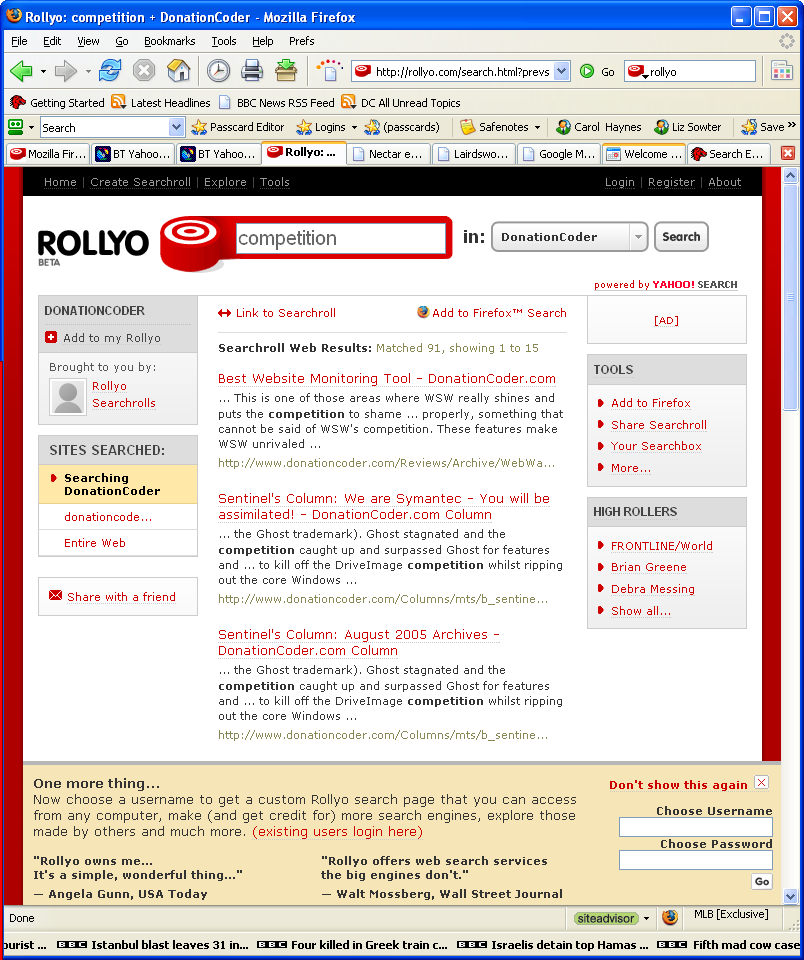I hadn't noticed this before but in Firefox there is a search box on the button bar at the top.
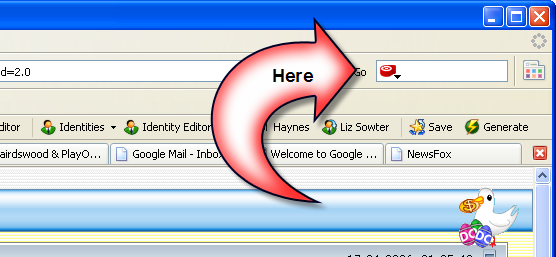
It usually specifies Google (amongst others) as its search engine and gives the option of addingnew engines.
One thing I hadn't noticed on the extra engines web page was at the bottom which takes you to the Rollyo website
http://www.rollyo.com/firefox_search.html and this allows you to setup multiple personal websearches.
These can be confined to one or many websites you like to visit (such as DC) and then you can search directly from the drop down box at the top of the window.
Looks like a nice way to setup searches amongst customized sites.
Here is an example - I set up a new search called DonationCoder and set it to search just
www.donationcoder.comI performed a search for the word "competition" and here is a shot of the beginning of the results: