I love this software, it's a great time saver and helps me stay productive. Thanks a bunch for the new magnifier precapture! Would love SC even more if:
1. Auto sequencing didn't add a space in the filename (an underscore would be preferrable for use online). I realize there are workarounds (always including timestamp or %num%), but they are just that, not fixes. Prefer short filename.
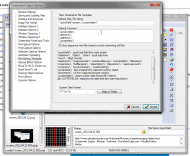 Request updates to "Options > File Naming Template"
Request updates to "Options > File Naming Template"2. There were two fields for naming templates: "If %quickfield% nonempty, use this template ____ else use this template ___". Or simply a checkbox "Quickfield overrides regular naming template".
3. When pressing F2 in the main view (to rename current file), the file extension was not selected. This way I can easily open SC post capture, hit F2 and override the entire filename just by typing test1 and it would be saved as test1.png . I use
QTTabBar to achieve this across the system, but sadly it doesn't work in the SC thumb pane.
Edit: Another option is of course to focus the "Name" field whenever a singe file is selected in thumbs pane.
Thanks and keep up the good work!
