GrabMyBooks have been mentioned once
here before but since there's no extensive review and many don't seem to care for it despite certain prominent blogs having written about it, I thought for the sake of those who might care I'd write something less about introducing the service and more from the perspective of someone who actually gave some time to using it who is at the same time new if not ignorant and disinterested of epubs in general.
For this reason, I'm not going to opt for the mini-review template. I feel considering the unpopularity of GrabMyBook (based on web content written for it, not actual users) relative to it's utility (which I consider to be extremely high) then traditional reviewing won't work. Of course I don't expect my writing style to be appealing but hopefully it can provide something alternative for those on the fence or don't realize that this is exactly what they were searching for all along.
The most important thing to understand about GrabMyBook is that you have to enjoy and understand that there's already a very cheap e-ink e-book reader out there. Not the discount Kindles or "cheaper from the original price" readers. The reader is called Kobo reader and I'm not talking about the Wi-Fi version or the touch version of the Reader which is priced around the same value as the Kindle. I'm talking about the first Kobo e-reader whose price is way way way below that of even the cheapest e-readers with the added benefit that it actually is not a touch screen and have a simple easy to understand button. (Yes 1 button besides the power button with 4 sidebar buttons that you will barely notice is there because it doesn't actually do any major feature which can lead to accidental clicks.)
It's important to know this because price nor features should not be your main concern when wanting to use this Firefox add-on otherwise it will only lead to SEVERE frustration.
Severe frustration in that e-book formats are nothing special in general especially on a non-e-ink screen. It just strips away the text and for the most part, unless you're tech intelligent, all epubs tangibly add is a table of contents and makes it more manageable in Calibre. It's nothing special unless you encounter an e-reader that can't read or format your text. It's way worse in desktops with Firefox add-ons such as EpubReader only giving you the same frustrations and eyesore as a PDF reader.
NO! To enjoy epubs you have to actually acquire an e-ink ereader and treat e-ink as comparable as buying a new monitor that supports a refresh rate of 75 hertz and above because that 60 hertz monitor actually causes you to have headaches and prevents you from reading more webtext than you normally can. It is for those with sensitive eyes who really want to read more not lessThis perspective is extra-important because the target market for e-readers are spoiled. At first I thought the reason why e-ink readers are not only overpriced but also look complicated is because the manufacturers intentionally want to add feature creep as part of a business model where they entice you that it's worth it because you get cheap discounted e-books in return.
Turns out, after reading why some people consider the first Kobo beta while treating recent readers like Kindle bang for the buck, I realized that the userbase is just as fault. I don't mean to paint them as
very spoiled. When the Kobo was first realized, it had a lot of problems. So much so that the e-reading community provided a firmware before the actual company. At the same time, I can't help but remark that after the first Kobo became more stable, buzz for it simply dropped off. The search for a cheap e-ink reader that does only the works disappeared.
It turns out people who claim they only wanted a cheap e-ink reader turned out to be people who wanted faster page flips (e-ink has a delay with switching pages where newer versions have faster page flips), annotations, touch screens, wi-fi, etc. etc.
If you're this type of person, GrabMyBook may not be for you as it is basically a text only notetaker that sends your notes to e-ink for better readingThere is no annotation. There is no special formatting. There is no images except for the cover. It is basically right click:
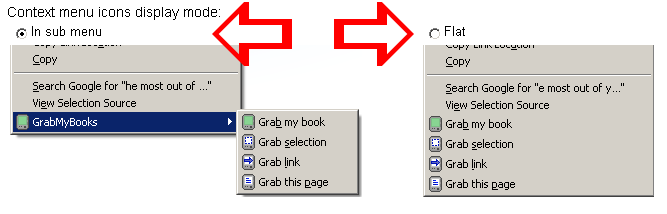
It then pops out a preview screen that asks you whether you want to go to your MyBooks page (extension screen inside Firefox) to edit the text or to close the pop-up box. (A large long lasting pop-up box. Not those pansy small update notifications that make you race to your mouse to click them.)
Once done there's nothing magical that needs to be done. Go to your MyBooks page and then click
Grab My Books and it's a better rephrased way of saying "Save as Epub". Save it to your Kobo Reader and then you're done.
Why is this great?Services like
dotepub are great if not easier to convert html to epubs and make it easier to spot that it's a converted epub and not a book or an accidental .txt (Not really hard to decipher on an e-ink reader but it's still cool to see the dotepub covers and disclaimers. Makes your page seem more authentic especially when you put your Kobo to sleep and it shows the cover.)
The problem with web converters is that something always goes wrong. It could be the page could not capture a reddit page full of comments or it's a blog full of pictures.
This is why I've never used the feed feature of GrabMyBook. It sounds cool but then how certain are you that you're not just going to end up editting a bunch of unnecessary stuff?Copy. Paste. Read. Few to no complications.
This is what makes GrabMyBooks great. Since it's a notepad, you don't have to familiarize yourself with anything. You may not even get the actual program except for the fact that it makes epub creation (something that's complex) into a simple process;
but because it's just a notepad you don't have to. The right click above? More trouble than it's worth. I just select all and copy paste the text directly. Rare chance I use it is to simply autocopy the web url and page title.
Why it's not so greatDespite this simplicity, you have to come in it with a perspective that you're just switching monitors. E-ink to you has to be something that simply makes you read more rather than an e-reader.
It's simply a monitor that's why you're getting the cheapest bare bones hardwareIn fact I don't even treat it as an e-reader. I constantly use it as a habit training to teach me to save articles and then read them both in my desktop monitor and on the Kobo. It's basically Read Me Later or Instapaper that actually works
for me. No offense to those services but stripping text and changing fonts don't really make the texts less sensitive to my eyes.
But if you're rich or that e-ink reader seems pricier than simply acquiring a monitor, GrabMyBooks fail because you're expecting more from your E-reader already. By virtue of expecting more from your e-reader, you end up expecting more from GrabMyBooks extension.
An example of this is annotation and highlights. Instead of turning a page into an epub, you'd be more concerned of turning it into a html/pdf hybrid format. Suddenly the limitations of both GrabMyBooks and the Kobo Reader occurs.
I can only surmise that this is what happend with GrabMyBookStore.com.
You see the screenshot above? You can upload your epubs there but I tried downloading that book and it stopped at 70%.
I haven't tried uploading my own book but I try to clip multiple pages from different sites.This is the second problem with GrabMyBooks. Other social curation services gives you a chance to edit your collection. Hell, most e-reader users use Calibre to manage their e-books. I don't. It confuses me and I only use it to convert formats.
Well...GrabMyBooks is worse. It actually gives you the option and incentive to organize your texts but there's no tags nor can you create separate epubs. (Maybe in the beta version of the add-on but I haven't tried it since I'm using the stable version.)
What it basically does is give you a textbox where metadata lets you write a title and a description and type in the language. Organization is based on choosing which article becomes first or second in the final converted epub.
Worse, to my experience, file recovery is sporadic. If you close Firefox, sometimes you lose the old loaded files and sometimes you recover them. You have to be sure you export them as epub so that you can load them in the future.
You're literally forced to do your editing on whatever feature your e-reader allows unless you're using a more complicated tool like Calibre or know how to utilize xpaths in order for GrabMyBooks to be an automagic dream come true.
The thing is, if you did have a Kobo 1, you'd know Kobo's interface has the same problems. You basically have an alphabetized library of e-books that's slow to switch pages and even if you add epubs, it takes a longer than usual progress meter before you can actually use your Kobo.
In fact, given enough books, Kobo 1 becomes unmanageable as a book library. You literally have to rely on your home button which shows only the latest inserted e-books along with your last opened/last read e-books. Worse, the home button has a bias towards Kobobooks so let's say you are reading 75% of your GrabMyBooks epub...well...that will be in the 2nd place spot over the 0% opened Kobobook. It's a down button to opening GrabMyBooks but because of the slowness of the interface, it gets annoying.
All these seems worse than described when you first acquire the reader but once you opened a couple of pages and e-ink really works wonders for you then it's an irreplaceable monitor. Read alongside the desktop then it's even less of a headache. No images on the epub? Forget about it. Glance a moment at the non-e-ink monitor then go back to Kobo. Kobo doesn't support bookmarks? Use some highlighter on the actual clipped webpage like
Scrapbook for example.
That's the beauty of this program for me. The less I know, the more I benefit from this program rather than the opposite. It's just rare to see programs like these anymore. Eventually it's going to improve and maybe satisfy people with more needs but right now it has turned my e-ink reader into a workable dual monitor for certain needs especially mass reading at a plug and play level.
https://addons.mozil...x/addon/grabmybooks/https://addons.mozil...x/addon/grabmybooks/