OK. FARR hung last night on me and again today.
Same symptoms as already described.
Kill the process and restart is an effective workaround.
Here is a screen clip of the ghostly button poking through, taken today (2011-11-19, 13:05hrs):
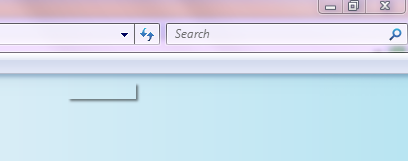
I had just used FARR:
Pressed
Pause (hotkey to open FARR).
Select button for Services.msc
May have left FARR in an "open" window state.Did something in Services.
Noticed some time later (maybe about 10+mins) that FARR was not responding to
Pause key.
Took the screen clip at 2011-11-19, 13:05hrs.
Brought up WTM , killed the FARR process and started it normally via its QuickLaunch icon.
Sorry I can't add more of use.
Still unsure whether this is a FARR problem or whether FARR's hanging is symptomatic of some other causal problem.
