With CHS running in the background - when I try to run a simple VBA code to paste an object into an Excel worksheet, I get an error message pointing to one line of code - ActiveSheet.Paste.
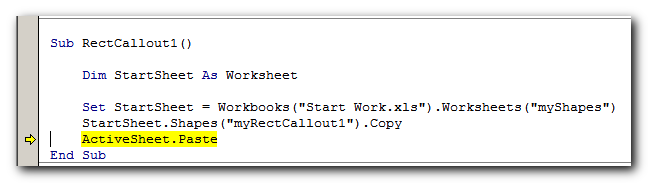
This macro has been working perfectly for several months now, but after installing CHS, it now fails. After I Quit CHS from running the macro will execute just fine as before.
I've been experimenting with CHS to see how I can incorporate in to my work flow, but this will be the killer for me being able to use this utility.
Can you help?
weg
