Ok...I recently upgraded my copy of Firefox to version 7.01.
It's been working fine. So fine that I was beginning to wonder what all the worries I was hearing about FF7 were about. At least I was up until a few minutes ago. Because with no warning (or any changes made to any of my settings or add-ons) DoCo's forum now no longer seems to have a style sheet associated with it. Instead of the usual pale blue boxes, I'm seeing this:
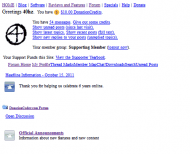 SOLVED - Help! Firefox 7.01 Weirdness
SOLVED - Help! Firefox 7.01 WeirdnessDisabling
all my add-ons and purging my preferences (including all relevant caches) doesn't seem to fix it. <*insert old Dutch swear word here*>
This problem
only affects DonationCoder's forum pages and (oddly) A List Apart's entire website. Same deal there.
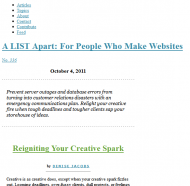 SOLVED - Help! Firefox 7.01 Weirdness
SOLVED - Help! Firefox 7.01 WeirdnessEvery other place I go to still seems to be displaying as expected.
So...does anyone have any clues as to what causes this, or (ideally) how to fix it without removing and reinstalling Firefox?

