Sounds like there is a setting in toggling options that is activated.
Open the options window by right clicking on the center button.....should be in a pop up menu when you right click.
once the options os open....scroll down to "Toggling", Click on the plus ( + ) sign to open the sub-menu.
Go down to; "Show Dock when I move my Mouse to..."
And make sure that all boxes are unchecked, as in the following image:
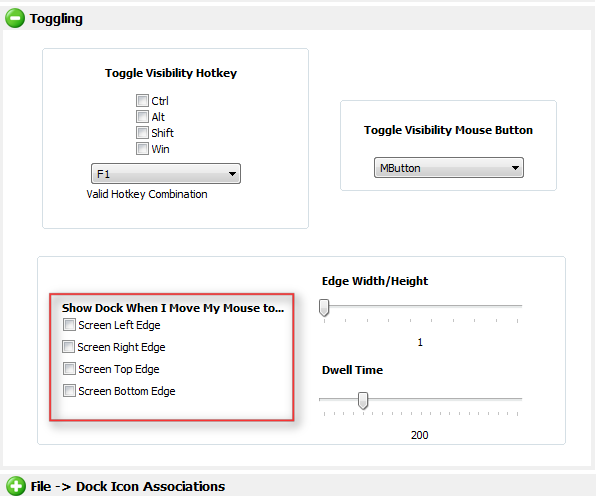
Make sure these options are unchecked
There is a small possibility that you are floating over the show desktop area in the super bar lower right hand corner.
If this is the case, Circle Dock will disappear as you float over the button, and re-appear as you move away, as Circle Dock is not geared towards Windows 7 in this manner.
Let me know if this corrects the issue.....
If not, I will continue working with you until it is working to your liking
Regards
The Sarge
