I think I might remember this problem from a previous version of Internet Explorer, but I have no idea how to solve it. I use some programs to extend the use of Vista Explorer. However, these programs' toolbars are showing up in my new IE 9. I never used IE version 8, so I don't know if they also would have caused problems back then. QT Tabbar, etcetera, is making IE 9 look like this:
INTERNET Explorer 9:
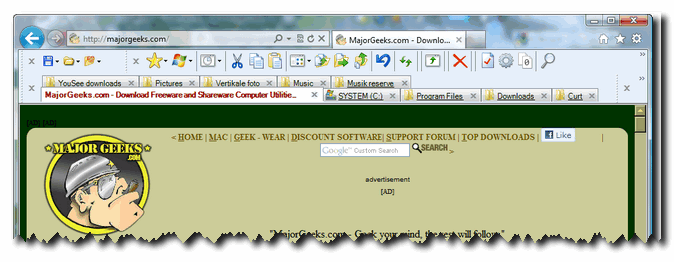
!!
If I remove them from IE they will also be removed from Explorer itself, and this is not acceptable; I totally want to keep them (in Explorer). There must be a trick, I just can't find it.
Please?!

