This is a quick initial review, in case anyone might find it of use/help.
I recently migrated all my stuff to Windows7.
Yesterday I bought a new flatbed scanner (EPSON Perfection V330 Photo Scanner) to replace the HP ScanJet 3400C which I have been obliged to throw away as HP do not support this scanner in Windows7 (they only barely supported it in XP). Its HP drivers and software made it an excellent scanner under Windows98, but it is not good for much now. A case of new and better technology (hardware and software) replacing the older, obsolete technology.
I bought the EPSON V330 because it gets very good reviews for its performance in high resolution scanning, document and OCR scanning, image (photo) scanning and OCR, and photo negative scanning. If there is any text in the scanned item (document or image) then it can be OCR'd into text (e.g., to a word document), or text-searchable and copyable output (e.g., PDF files).
It comes bundled with this software:
- EPSON Scan: for just scanning stuff.
- ArcSoft MediaImpression: for modifying images and making vids out of photos and vid files (not used yet).
- ArcSft Scan-n-Stitch: e.g., for stitching panoramic photos together (not used yet).
- ABBY FineReader 9.0 Sprint: for scanning stuff to documents or files.
- ABBY Screenshot reader: for capturing and OCRing (as required) screen captures.
I would like to report that the V330 + software seems to work perfectly so far. It does an excellent job on text/document and OCR scanning, and imaging and OCR scanning. So far, I have not played about with the ArcSoft software or with the photo and photo negative scanning, but I shall.
The software I have tried out is pretty clever:ABBY FineReader: scans documents to PDF and saves it as OCR'd text (searchable and copyable).
ABBY Screenshot reader: is an amazing screen capture aid. You tell it whether you want to capture an image or the text in the window/screen view you are working on. Then some crosshairs appear and you select the area you want to copy the image/text from, and it gets copied to the clipboard. If you have told it to capture text, then the OCR of any text seems to be 100% to 99.9% accurate, even for slightly blurry images.
An example of an image capture is below, followed by an uncorrected copy of what text was retrieved from the same selected area as per the image capture.
This is the captured image:______________________
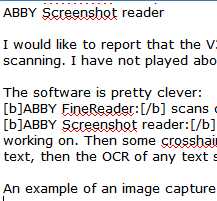
______________________
This is the captured text:ABBY Screenshot reader
I would like to report that the V
scanning. I have not played abc
The software is pretty clever:
ABBY FjnjB§^: scans
ABBY Scj^ejlSboj; reader:
working on. Then some cxpsjsj^aj
text, then the OCR of any text
An example of an image capture
NB: any OCR errors are from the little red zigzag underline of my spellchecker. The bold text has been created by this forum's text formatting tool, because some of the captured text has text formatting parameters in it.
