(Latest version:
0.2.4, uploaded February 28)
New version! See my message below for what's new. Download link in attachments at the end of this messageFrom now on, you can also download Ethervane Radio from the following links:
http://www.tranglos....s/EthervaneRadio.ziphttp://www.ethervane...s/EthervaneRadio.zipIt's something I've been working on for the last 2 and a half months. An internet radio player The Way It's Supposed To be :-) Simple, Screamer-like, but backed with a database and (eventually) flexible instant search.
But, it's a big project and though it's been coming along nicely,
it isn't quite ready for public consumption. Right now it looks like this:
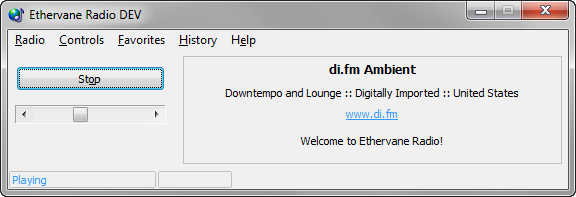
It has a Play/Stop button and a volume slider. That's about it at the moment!
Download the first release, play with it and let me know what you think. Attachment is in the message.
OS support:Windows XP, Vista, 7 and higher only. Windows 2000 is a maybe, please let me know if you can test. Windows 95 through ME, certainly not.
Installation:Download and unzip to any folder on your disk. It's OK to install under "Program Files", but you'll have to okay a UAC prompt. Just pick a folder that's convenient.
There is no installer yet (it'll come), so you'll need to create a shortcut manually.
First-time use:When you start it for the first time, it will create a database of radio stations. The database is quite large (about 30 MB), so to keep down the size of the installation zip file, the database is packaged as an XML file, which is much smaller. That's why during the first run it has to import radio stations from the XML file into the actual database (sqlite). It will take a minute or three, depending on the specs of your machine.
(A dialog box will pop up giving you two choices:
(a) create a database with default, built-in radio stations, or
(b) create an empty database.
Always pick the first option! At the moment you cannot yet add your own stations to the database, so if you choose to create an empty DB, there will be no stations to play.)
Then it will pop up the About dialog box, with a suitable intro. You have been warned! Dismiss the About box and you are ready for...
Listening to internet radio stations:Currently there are three ways to start playing a station:
1. Press 'U' (or choose Radio -> Open URL) and type or paste a link of a radio station stream. This can be a playlist (m3u, pls, asx, etc.) or a direct stream. (HTTP and MMS protocols only.) Click OK, and if all goes well, the station will start playing. Use this method if the database does not contain the station you want.
2. Press ESC (or choose Radio -> Find station). A dialog box will open where you can search for stations in the database. Type your search text and hit Enter. (Instant search is available through tweaking the config file, but right now it is too slow to be convenient). The search feature will be hugely expanded in future releases! For now, it will just search exactly for the string you type. What you type is what you get. It will look at all the textual data stations have, such as names, genres, taglines, countries, continents, cities, etc. Search for "Cuba" to find Cuban stations. Search for "ambient" to find stations that play ambient music. Search for "Africa", and you'll find stations located there as well as stations whose names might contain that word. And so on. The search dialog box is non-modal, so you can keep it open while the radio is playing.
3. Pick a station from the Favorites menu. Once you have a station playing, you can mark it as favorite by: (a) pressing 'F', (b) right-clicking the main window and picking "Favorite station" from the context menu, and (c) double-clicking the heart icon in the status bar. Do it again to un-favorite the station. Up to 20 favorite stations will show up in the Favorites menu. (Later there will be a proper browser where
all the favorites will be displayed).
In case of troublesLet me know! Click Help -> Show debug log and you will find detailed info about any errors, especially about why a station won't play. There may be plenty of reasons: the server is down, the station URL is incorrect, the station does not exist anymore, the playlist or stream has unsupported format, etc.
Try playing the same station in another player (Winamp, AIMP, Screamer, RadioSure etc.) to see if it works there. Most of these apps are based on the BASS audio library, and so is Ethervane Radio. So in general, if a station won't play in Screamer, it won't play in ER, either. And if Screamer plays it, so should ER.
Some playlist types are not supported yet (xspf, ram, wpl - but they are very rare). I'll add this later. Some audio transport protocols are not supported (e.g. realaudio) - this will not be fixed, unless BASS library adds support for those protocols.
The database does contain some old / invalid / long-gone stations. I have already eliminated about 3,000 stations that do not exist anymore, but still there are duds in the DB. Later there will be an option to hide such stations, so that they don't appear in the search results.
You cannot add or edit stations yet! This will come.
There is no way to configure a proxy, so you can't be using one with ER. (Later.)
The Mute function has not been implemented yet, either...
There are literally hundreds of features missing. In my to-do list I have well over a hundred items, and that's just a list of must-do, absolutely indispensable things, not a "nice to have" wishlist.
Please, please, please do not report missing features or tell me what should be added to ER. I already know that :-) This is a very, very early release.
(Actually, I wrote it as a gift for my wife. We both love talk radio, particularly in Spanish, in which she is fluent, while I can barely follow the newscast. That doesn't stop me from listening though!)
That's about it for the truly important stuff.
Added: ER can run as a portable application.
Details here.
