Hi, great program, I may actually get around to organising myself a little!

Not sure if its a bug or user problem, but I made a list of my collection of cutlery, with columns for type, maker, materials etc. - then after entering data, decided I wanted to add a new column on the far left. However the data did not move with the columns, so the new column contained the data from my "Type" column, the column headed "Type" now contained the maker and so on (my last column was empty). Unfortunately I tried to restore it by deleting the "new column" thinking it would just revert, but that deleted the data as well.. (silly me, should've just renamed the headings!)
Hope that makes sense, I'll add screenshot if I can.
Thanks for your work, aside from that minor frustration I love it!
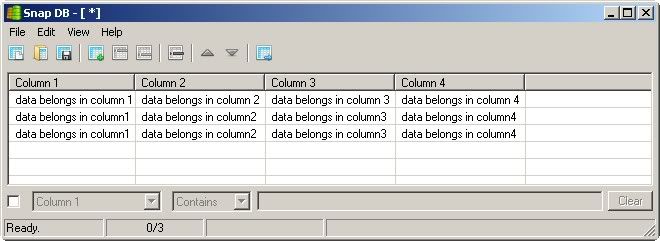
NANY 2011 Release: Snap DB
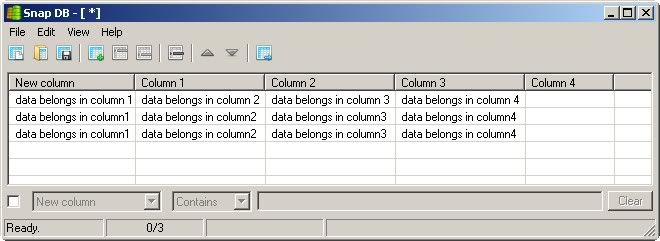
NANY 2011 Release: Snap DB
