I had gone out of town over the weekend and forgotten about the Ubuntu 10.10 release until yesterday. So I downloaded a bunch of the disk images and installed via Wubi on my desktop and my netbook.
First of all, I have to say I am a big fan of the new Netbook edition.
My biggest complaint for the Netbook Edition from last time was how much space the UI took up on the tiny netbook screens and Canonical has addressed those concerns by going for a more minimalist approach. There's a single side launchbar with some default applications which of course can be added to or removed as you desire. Each icon on the launchbar has an arrow symbol on the left if the application is running and an arrow symbol on the right if that's the currently active window, so you can easily tell what you have open and what you have active at a glance.
I haven't figured out how to easily re-order the items on the launchbar. Clicking and dragging just drags or "scrolls" the entire launchbar. This is a bit of a shame because when I changed my default browser from Firefox to Chromium it placed the Chromium icon near the bottom of the list instead of at the top where Firefox was previously.
Another good thing about the Ubuntu Netbook Edition (UNE, which coincidentally could also stand for Unity Netbook Environment) is that it now correctly detects my built-in webcam for the first time ever. This means that the Cheese webcam app is no longer useless, though it probably won't be used by me.

Sadly you can't get the weather in your "taskbar" (whatever it's called in Ubuntu) like you can in the desktop edition. But at least it has a real calendar this time.
The Ubuntu One Music Store (built into the packaged-in Rhythmbox Music Player) is pretty cool, too. Now, I've never really used iTunes on my own computers but I know other people who use it (like my mom) whom I've helped do stuff on it. Rhythmbox seems very similar to iTunes but the great thing about the Ubuntu One music store is that once you buy the music it is stored in the Ubuntu One cloud for free and you can sync (download) it to any computer you like. There is no DRM, which means you can burn it to disc as often as you'd like, or place the files on any MP3 player you'd like, iPod included, and as previously mentioned (it appears) you can redownload it as often as you'd like since it's in your personal cloud. So to me it seems to have the all the benefit of iTunes without any of the nasty restrictions.
I haven't purchased any music in a long time for a couple of reasons: One, I've been finding some really great free (creative commons, etc.) music lately and two, I live in an apartment and don't want to disturb neighbors with music, so music has actually been playing less of a role in my life lately. That is, I don't listen to music as often as I used to so I haven't been on the lookout for new stuff very much. Well, today I bought a new album I'd never heard before and am currently enjoying it as I type this up. I happen to be typing this up from within Windows, so after I get this posted I'll boot this PC into Ubuntu and sync the music to my desktop machine.
There's even an Android (and iPhone) app that you can use if you pay for a subscription to the
Mobile Package which allows you to (among other things) stream your music from the cloud to your phone.
The only downside I can really see is that as far as I can tell, there's no way to access the Ubuntu One Music Store outside of Ubuntu 10.04 LTS or newer. However, it does appear as though they are working on a
Windows beta of Ubuntu One, but that may just be the Dropbox-like cloud syncing service and might not include the music store.
As for the desktop edition, I haven't had much time to play with it yet. I got it installed yesterday and got my wifi driver installed (a task made so much easier by my phone's internet tethering feature) and then I had to boot back into Windows for other things.
I'll definitely experiment a bit in the desktop edition and report back, though I wouldn't expect there to be much new to say about it that I haven't said before.
Ars Technica has a good write-up of some of the nifty new features, so give that article a quick read.
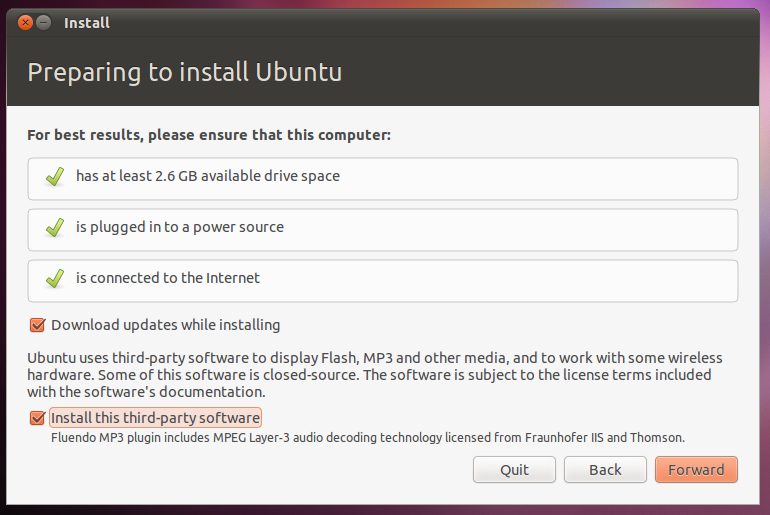
The installation process is now more streamlined to download updates and install some 3rd party software that allows you to play MP3s, etc. I'll be sure to check again how difficult it is to get DVDs to play when I boot into the desktop edition (my netbook doesn't have an optical drive).
Ubuntu sure has come quite a ways since I first tried it with version 7.10 or 8.04 (can't remember which). I think it may finally be ready for your average "computer illiterate" Joe to use without them having to ask their computer geek friends more questions than they already do in Windows or Mac.
