Hi All,
When I cut and paste bits of a screenshot, I noticed that SSC applies a smoothing filter — note the first opera line (which is a copy-n-pasted object from another bit of the screenshot) is fuzzy:
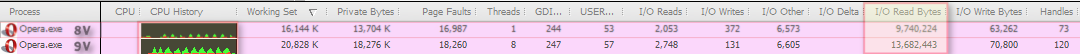
What I want is in the object properties to specify whether smoothing is applied to that object. This allows one to keep smoothing for other bits but turn it off specifically for other screenshot part objects (that look bad when smoothed). I know there is a setting in preferences but I assume that enables/disables app-wide, which I don't want.
Cheers
