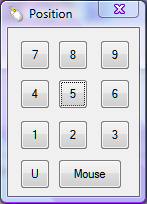TicClick 2.0.0.0 I have added U and Mouse Buttons to the position grid.
U Button:
If you should accidentally mess up a window using TicClick, such as flinging the transparent panel from RocketDock(the reason I added the button,) or just want to undo the last move, press the U Button. The program has a guard against trying to move the desktop. If you are brining it up for an Undo, make sure some window has the focus, not the desktop, or nothing will happen. Currently it only stores one undo but that should bail out of most scrambled window situations.
Mouse Button:
This is more for those situations where you might change screen res or something happens so that the caption bar for a window is not easy to get at with the mouse. Click any part of the window to give it the focus. Hit the hotkey, (optionally)move the Position Grid, then hit the Mouse Button. The window you hotkeyed on will have its top left corner moved to the current mouse position. Windows has a way to move a window that's off the desktop using the taskbar icon, but this is way more convenient.