Unless you have some specialist application in mind (i.e. DAW, server, etc.), I don't see many compelling financial reasons to roll your own PC if you're on a sub $1k budget.
T'was a time when I wouldn't own a PC unless I built it myself. But the cost/value ratio has shifted a lot over the last five years so I've been forced to rethink my earlier position.
A quick scan over at Newegg spotted one machine from a 'big name' that had an Intel i3 530 chip/
6Gb RAM/1 TB HD/DVD Super-Multi drive/5-in-1 media card reader/ 1 available PCI-E slot/ Windows 7 Home Premium 64-bit/ yadda-yadda-yadda...plus a 1 year parts and labor warranty...and all for $560.
Note that this is a fully assembled and set up machine - as in "known good and tested configuration."
There were several others that also looked pretty good.
So unless you're planning to build either for the enjoyment or educational experience gained by doing so, it really doesn't make much sense to scratch-build a general purpose low-mid level PC these days. Especially if you're only building one and not getting any volume discounts on the components.
That being said, it is
definitely a lot of fun to put a new PC together.
Or at least it is for the first ten or twenty you build.

--------------
Easier to fix the computer yourself using off the shelf parts instead of the manufacturer's parts deliberately overpriced to sell extended warranties (at least it was that way when I worked at CompUSA a long time ago)
I think that's a thing of the past. Every PC I've looked at in the past 10 years uses standard components. While some may have manufacturer labels on them, they're all made by the same companies (Seagate, Intel, ATI, NVidia, etc.) So swapping components is not an issue these days.
The only possible problem areas are the power supplies and motherboards. But replacement power supplies are available from 3rd-party suppliers for every make and model out there.
Motherboards are a different issue due to case layout and mounting concerns - and the fact that many OEM versions of the supplied OS are keyed to only work with that manufacturer's motherboards and chipsets.
My feeling is that if you have to replace a motherboard, you might as well just get a new PC and recycle parts from the old PC into it. That, or use the salvageable parts as the basis for a new scratch-build.
One place where it
does make sense to build your own basic PC is if you have a good collection of usable components on your junk shelf.
Franken-PCs are great for
appliance use, web browsing, and general productivity applications.
And it's a lot more environmentally friendly to recycle old PC parts into working machines than it is to further contaminate our landfills by tossing them. Discarded lithium batteries are already beginning to become an environmental problem in some areas. And that's just the tip of the iceberg.
In many locales, it's already illegal to put computer components in with the regular trash.
(Not that any DC member would ever do anything that irresponsible, right?

)
It's nice to buy an OEM Windows disk instead of a disk with the manufacturer's crapware bundled with the OS.
With you 100% on that score, but that's the fault of Microsoft rather than the PC manufacturers. And maybe it isn't really Microsoft's fault either when you consider all the shenanigans and casual rip-offs that used to go on back in the days of W95/W2K when everybody shipped a genuine Microsoft CD with their PC.
One good trend is that many manufacturers have seen the light and are no longer loading crapware onto their machines.
But there are still some that do. The biggest offenders seem to be the machines you get at 'big box' stores. That's because these stores have their own deals with various crapware companies, and require the PC manufacturers to do a custom build of the installed software on machines sold through their store.
Basic rule of thumb - don't get a PC from a 'big box' store unless you absolutely have to. You can almost always get a better deal either going directly to the manufacturer or one of the reputable mail order suppliers. And best of all, you won't be provoked to murder some polo-shirted store employee who keeps trying to trick you into buying their overpriced "extended warranty."
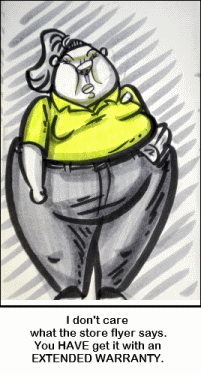
FWIW, it's also not too difficult to get rid of that junk. It's certainly less work than loading a fresh copy of Windows, installing updates, loading drivers (and doing
that in the correct sequence), updating those, installing recovery software, building recovery disks, running a...well...you get the picture.
Luck!

