You may need to set this up with each icon shortcut.
It is found in:
Item Settings at the bottom of the Options Dialog window
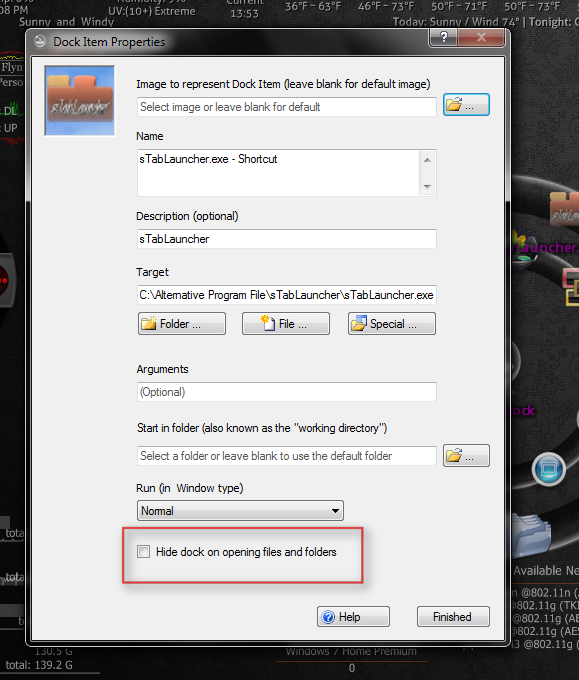
Make sure there is a "check mark" in the box.
This can also be set up at the same time that the shortcut is created in the same box.
Hope this helps.
Let em know

