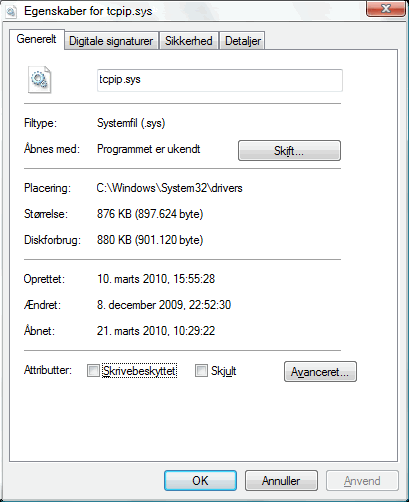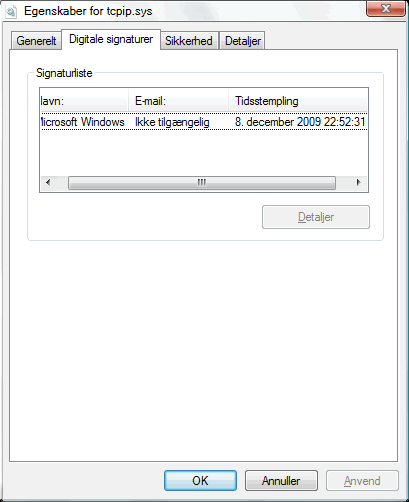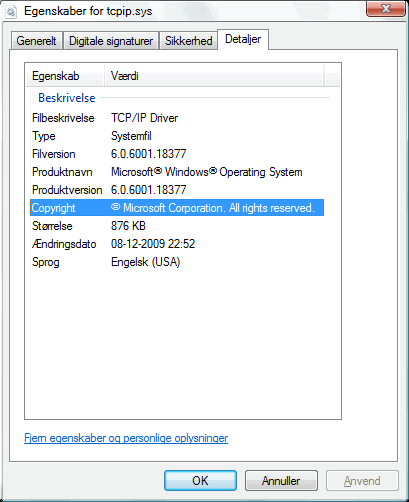I am sick and tired of all the blue screens I have been getting for that last quarter of a year due to my version of
tcpip.sys. So naturally I want to repair or replace the thing. The first problem is that I don't have an installation-CD, so I will be needing a copy of "your" file, please! 32-bits Vista.

Another problem is of course that I don't know how to do it.
As far as I can understand, I will further more also need to replace/overwrite some kind of a copy in some "DLL-cache"? The post saying so was about XP; the given address for the DLL-cache does not exist on my Vista.
I need help on this, please.

I am using Outpost Security Suite.
Hidden system file on Vista @ C:\Windows\System32\drivers\tcpip.sys