Hello again folks.
Time for another quick tip.
I have had several folks ask about what has happened to the native Options window for Standalone Stacks 2, now that Markham has integrated them.
well I will tell you that the native options are still there!

Simply Hold the "ctrl" button down and then left click on the Stack with your mouse
ie. ctrl+leftclick
This will bring up the original options windows for Standalone Stacks 2
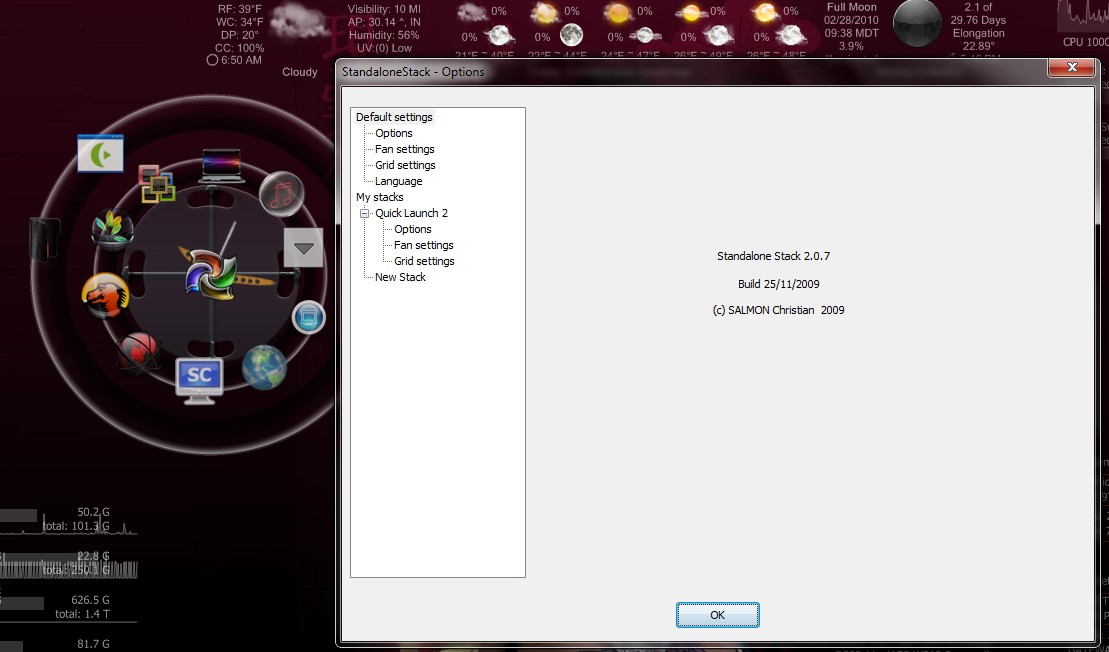
Hope this helps, and answers some questions

Reagrds
Sarge
