I don't know how many PowerPro fans/users are here, but I will try to mention one way you can use PP (with clip.dll plugin) and FBL together.
Take a look at the image below (you get to that by Ctrl+RightClick on a PP bar -> Configure -> Command list -> Add new before/after (while selecting the desired PP bar).
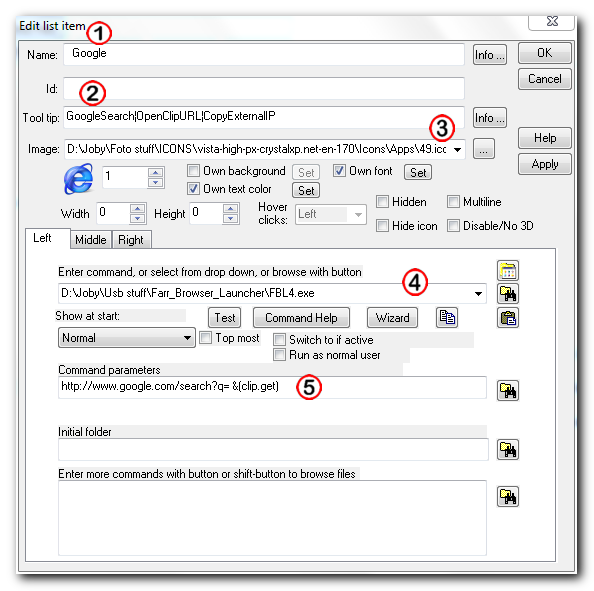
1- choose a name for your button
2- write the tooltip to be displayed on mouse hover over the utton
3- choose the path for a custom icon for your button
4- enter the path of your FBL executable
5- enter the Command parameters. Examples:
http://www.google.com/search?q= &(clip.get)
for Google search for current clipboard content
http://thepiratebay.org/search/ &(clip.get)/0/7/0
for TPB search for current clipboard content
http://www.imdb.com/find?s=all&q= &(clip.get)
for IMDB search for current clipboard content
http://www.youtube.com/results?search_query= &(clip.get)
for Youtube search for current clipboard content
http://www.thefreedictionary.com/_/dict.aspx?word=&(clip.get)
for TFD search for current clipboard content
If you don't add " &(clip.get)" expression, you'll get to the search page of that particular website (and you can do a regular web search).
Also, you can do the same with a hotkey instead of a button bar:
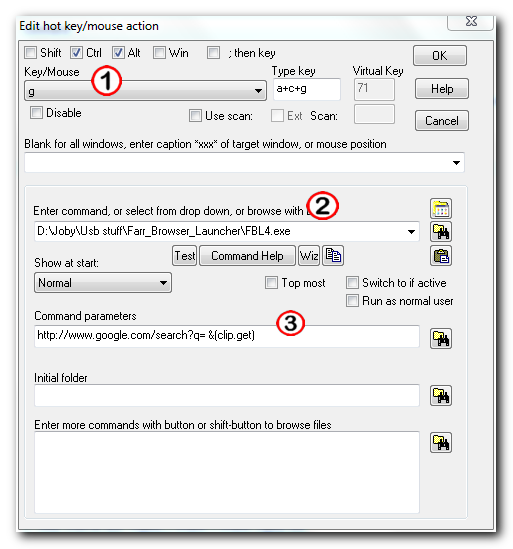
Forgot to say that if the "Command parameters" field contains only the expression "&(clip.get)" and the clipboard contains an url, then that url will be opened in the current browser.
Cheers!
