I'm at a loss oce again, my computer is fighting me again...
I recently got an error with my power options dock, ithink its saying a files misiing.
so i reinsatlled the dock and the error is still there.
i reinstalled it again this time without my icon settings and it still give me an error.
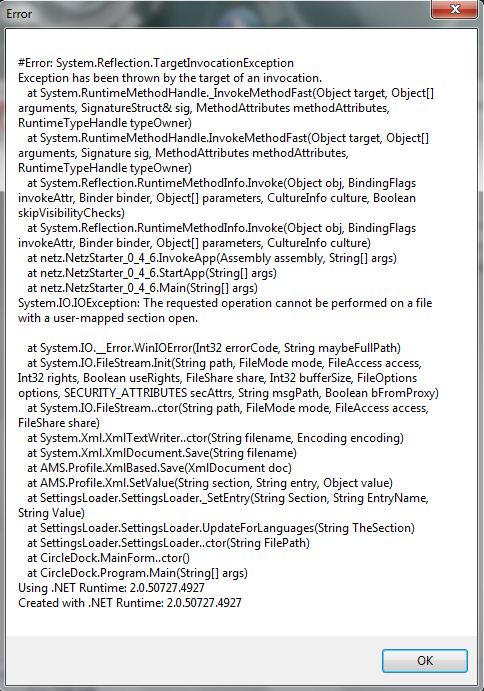
on top of that my 1st dock is set to lock at location but when i run my dock it resets its location
my computer is really starting to annoy, because i think and fear that it might be changing my docks...
however it only appears to not work then the folder is circledock1 anyother folder works for some reason...
