Sometimes we all just need to access a Windows Native Context Menu Option....
Especially true in Window Vista and 7. There is quite a few times that we utilize "Run as Administrator".
So can this be accessed in Circle Dock: Yes

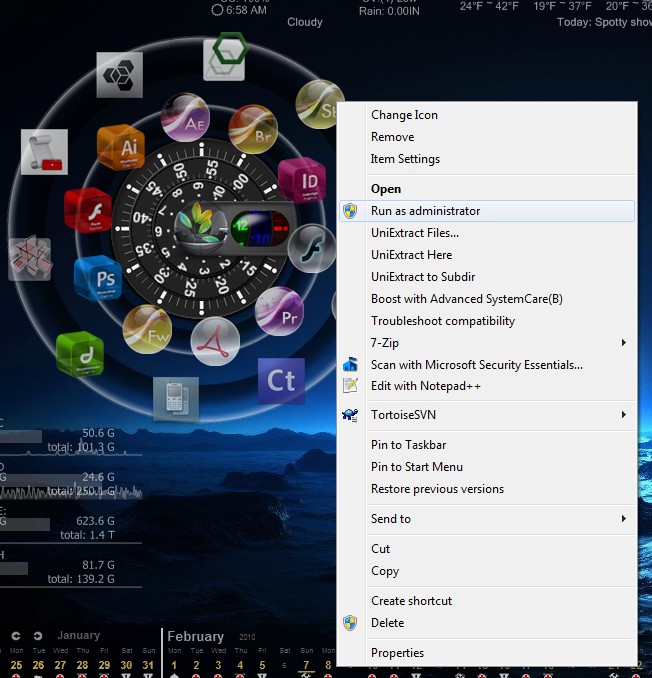
Simply open the Circle Dock "Settings", and go to:
Elements > Dock Items > Options
At the Option for "Right-Click Menu"
Check the Box: "Show Windows File Folder Menu"
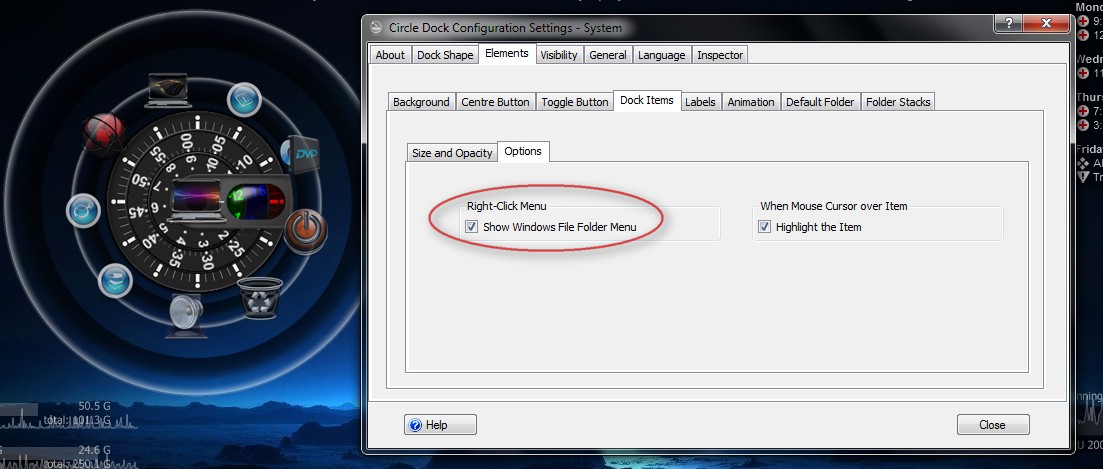
The change will take place instantly.
You will now be able to access the native Windows Options through Circle Dock Items
Have fun

