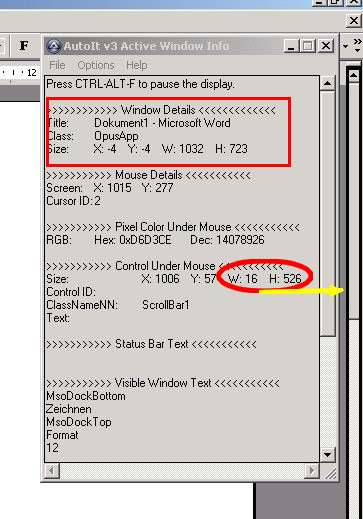First there are WinAmp 2.x and 5.x (and even 3).
What you talk about both ?
Second, mouser, can you please explain where you take this numbers
> WindowClassName;leftmargin;topmargin;rightmargin;bottommargin;extras
> Winamp PE;20;20;20;50;sendkeys
Maybe with this example window?

--------- FYI
Au3
info.exe from
AutoIt can show us this numbers in a nice way: