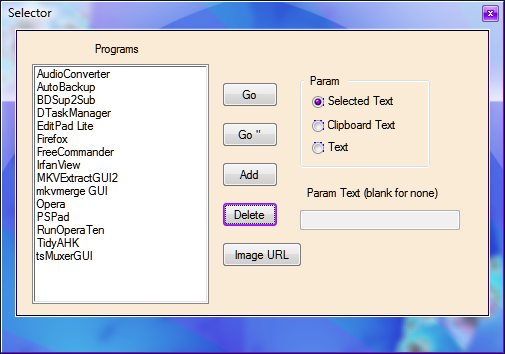Selector 1.0 is ready for general use I think. The idea is a hotkey app in the Tray that holds a few of your favorite programs that can take the command line param from selected text or the clipboard. One example would be a browser. Instead of relying on a plugin to open the current page in another browser hit the address bar to select text and hit the Selector hotkey(Shift-NumPadDiv by default.) Choose your browser and hit the Go button.
Currently adding programs to the list requires using a FileOpen dialog to browse to the .exe file. A short name is automatically generated but can be edited.
At the moment there's no provision for sorting the list or rearranging the order of apps. A later version should have a few more bells and whistles.
The program uses Glass if enabled on the system.
It requires Scripting.Dictionary object on the PC.
If you don't have Scripting.Dictionary I believe installing
the .NET 2.0 or later run-time will put it on but check the
MS web site for the correct download. If you have .NET 2.0
or later you should have it already.
FavesSoft Hotkeys Page