Basic Info| App Name | KidsMenu |
| App URL | http://glob.com.au/kidsmenu/ |
| App Version Reviewed | Release 9 |
| Test System Specs | Pentium C2D E6550 @ 2.33Ghz, 2GB RAM, WinXP Home SP3 |
| Supported OSes | Any of the Windows OS family, provided it supports Internet Explorer 7 or higher. |
| Support Methods | The author provides his email address on the website. |
| Upgrade Policy | N/A |
| Trial Version Available? | Freeware |
| Pricing Scheme | Freeware, donations accepted (Paypal). |
| Author Donation Link |  Donate to Byron Jones, the author. Donate to Byron Jones, the author. |
| Reviewer Donation Link | N/A |
| Screencast Video URL | N/A |
| Relationship between Reviewer and Product | I am not affiliated with this product and its developer in any way. Just another happy user. |
IntroductionAs any parent would agree, introducing computers to young children can be quite frustrating. Since most of the systems are not designed with kids on their mind, it's not wise to leave the kids unattended. There are several useful utilities here at Donationcoder that can attest to this fact, such as Skrommel's ToddlerTrap and CrazyLittleFingers by Kwacky.
This is where alternate shells come into the picture. They let the children to explore and launch programs while allowing the parent to retain certain amount of control. One such program that recently caught my eye is
KidsMenu by Byron Jones and as it turned out Byron wrote this program for his kids to use and I feel that is an important criteria.
As he explains on the KidsMenu website.
kidsmenu avoids some of the complexity and danger introduced by the standard windows shell (explorer) when put in front of young children. for example, as there's no start menu, hitting the windows key accidently while playing a game won't show the start menu. (note this functionality currently requires kidsmenu to be running as the replacement shell).-website
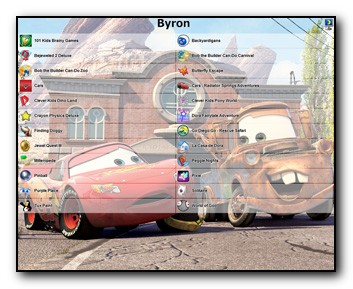 Who is this app designed for:
Who is this app designed for:As mentioned earlier, parents can focus more on the programs they had installed for their children instead of worrying about Windows getting wrecked.
The Good and
Why I think you should use this productI find KidsMenu relatively easy to install and configure, even though it is to be used a replacement shell (normally a terrifying prospect). The hard parts are all taken care of the program itself.
Based on my experiences while setting up the computer to run KidsMenu. I find it quite intuitive and highly customisable. In fact there is a file called "Customisation Guide.rtf" that helps you to get started. By referring to the guide, I managed to switch the default two-column layout into a three column one (see image).

If you are handy with HTML & CSS, you can basically modify every aspects of the GUI.
Another positive factor is that one doesn't have to create any shortcuts within the shell to have a launcher menu. Instead the user just have to drag-and-drop existing shortcuts into the folder called "shortcuts". Then upon starting the shell, these shortcuts will be displayed.
How does it compare to similar appsThere is another program called
GDS Child Menu but I feel that it still exposes a lot of the default shell. And to be honest with the kids snapping at my heels, I haven't had much time to explore other kids-friendly shell replacements.
 Conclusions
ConclusionsWhat can I say - this program can be set-up in a snap, ready to be used and I can take my eyes off the kids while they're using the computer. That's a big compliment for any launch system.
The best thing about the program's current status is that it being actively developed and the author is very responsive to suggestions.
Links to other reviews of this applicationA google search returned only this
review by Lifehacker.
