I face a mystery.
Directory Opus is one file manager that I use.
Periodically I notice a change in its display of drive icons (I refer to the
appearance, not the difference in drive letters).
Sometimes they appear
like this:
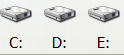
At other times
like this:
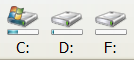
These displays switch from time to time, but I can't see what causes it.
I'm not even sure that the phenomenon is limited to Directory Opus or if that's the only place I happen to have noticed it.
Any ideas?
