You can get rid of the clicking sound the pc makes when you click links by shutting it off in Sounds.
Start>Settings?Control Panel>Sounds and Audio Devices
On the Sounds tab, locate "Start Navigation" under Windows Explorer. Select "None" from the dropdown at the bottom. Click Apply, OK, and you are done. No more clicking sound.

Additionally, some mouse drivers have settings for automatic clicking, that will work not just in your browser, but everywhere in windows:
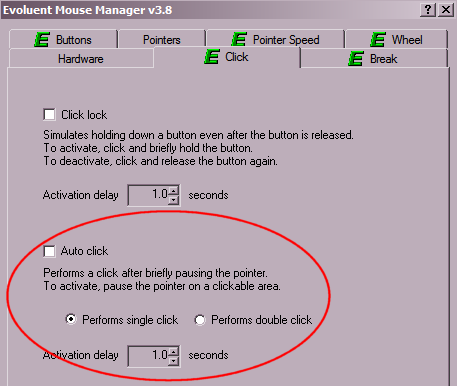
Also, if you are using Firefox, Opera, or K-Meleon, or another browser that supports it, you may be able to set some of what you want as mouse gestures.
