I believe I understand what you are asking for.
The closest you can choose right now is to tell it to preserve aspect ratio and shrink maximally, and set some borders on your monitors manually:
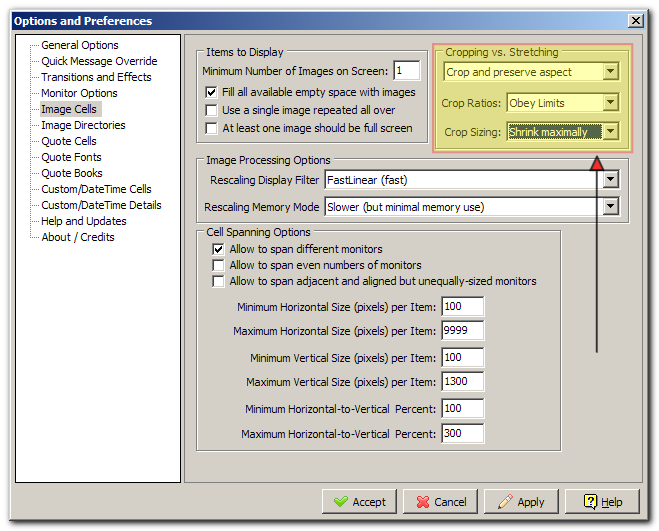
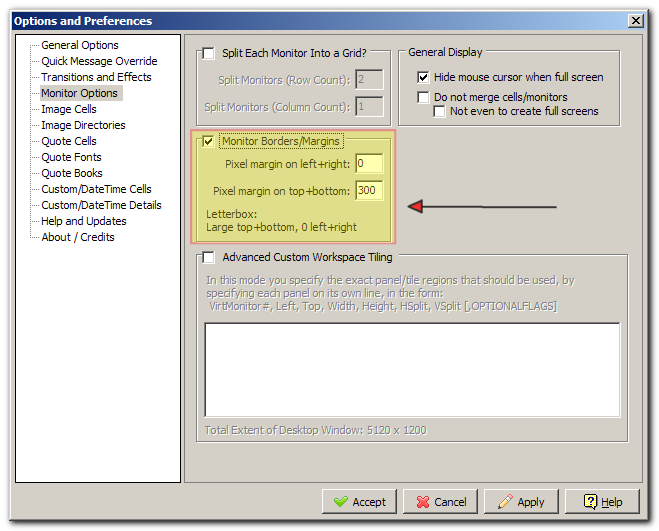
The first set of options tell the program not to do any stretching (you already found that), and to shrink the image until one of its dimensions fits completely on screen.
The second set of options manually puts a blank space border on the screen which has the indirect effect of causing less cropping (assuming the images are wider than they are tall).
What I understand you to be wanting is something that i should have implemented right away, which is to shrink images so that the entire image fits on screen in all cases (while preserving aspect ratio). I generally prefer to crop because I don't like having varying amounts of blank space on screen which could happen if the option with this new mode, but it needs to be added.
I'm doing a bunch of updates to my programs I'll try to get this in the schedule of updates in the next few days.

