Basic Info| Cropper | Cropper |
| App URL | http://www.codeplex.....aspx?ReleaseId=2309 |
| App Version Reviewed | 1.9.2 |
| Test System Specs | OS Name Microsoft Windows XP Home Edition
Version 5.1.2600 Service Pack 3 Build 2600
System Manufacturer IBM
System Type X86-based PC
Processor x86 Family 6 Model 13 Stepping 8 GenuineIntel ~1728 Mhz
Total Physical Memory 1,024.00 MB
Available Physical Memory 490.24 MB
Total Virtual Memory 2.00 GB
Available Virtual Memory 1.96 GB
Page File Space 2.38 GB
|
| Supported OSes | WinXP and Vista (purports to work on 64-bit Vista; I have XP) |
| Support Methods | author's website: http://blogs.geekdoj...rticles/Cropper.aspx and web-form email: http://blogs.geekdoj...t/brian/contact.aspx |
| Upgrade Policy | Cropper is freeware |
| Trial Version Available? | N/A |
| Pricing Scheme | N/A |
| Reviewer Donation Link |  Donate to kyrathaba, the *reviewer* Donate to kyrathaba, the *reviewer* |
| Screencast Video URL | If there is a demo or screencast of the app somewhere, post the url here. If there is a DC Screencast, post the link here. |
| Relationship btwn. Reviewer and Product | As the reviewer, I have no form of relationship with the author of this program whatsoever. |
Intro:Cropper is a screen-capture application written in C# that leverages the image processing functions from the System.Drawing and System.Drawing.Drawing2D namespaces of the .NET Framework. It was written by Brian Scott as a programming exercise in C#, but has gained a fair degree of popularity through a succession of versions. It is particularly well-suited to taking a series of captures of the same size.
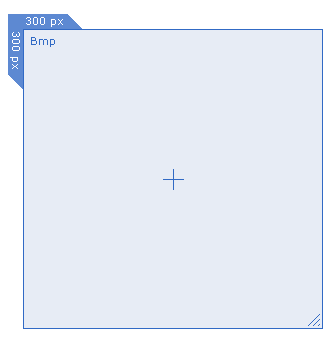 Who is this app designed for:
Who is this app designed for:This application wasn't really targeted at a specific audience, although the author does point out that his program is particularly handy for cropping out sections of vector graphics files, such as those produced by Fireworks,
without having to first flatten the files. Now that
is handy. I also think it's fair to say that, although it might be the exception rather than the rule on this particular site, there are many people out there that are technology-challenged. My father comes to mind (hi dad!) For those individuals, less is more. I'm making a generalization there, but it is true for at least those few friends and family members I've introduced to Cropper.
The GoodThe transparent window makes it easy to see what area you're about to target with your screenshot. The minimalist interface is sparse but clean and lightweight. Perfect for simple work like taking screenshots of text and images for use in a help file on your most recent application. You just double-click the Cropper form or press the Enter key, and whatever is overlaid by the Cropper window will be captured and stored in a folder that you have indicated. You can configure Cropper to save the captured images in a variety of formats (BMP, PNG, JPG, AVI, and animated GIF), or hold the captured image in the Windows clipboard.
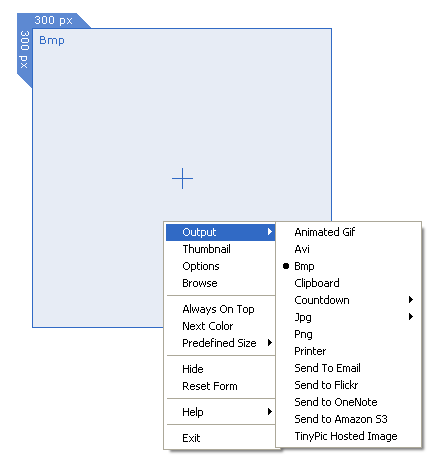 The needs improvement section
The needs improvement sectionCropper isn't perfect; it can't capture menus, cursors, and transparent windows. Additionally, in using the program, I found that it doesn't always persist the settings I selected under "Options". It's annoying to have to instruct it to save captures to the Cropper folder on my desktop -- when I've
already specified that behavior a few days ago while using the program. If I wanted the settings to return to default, I'd select it myself under "Options"! Cropper purports to support emailing, but I found Screenshot Captor to do so smoothly, while Cropper gave me this unsightly error:
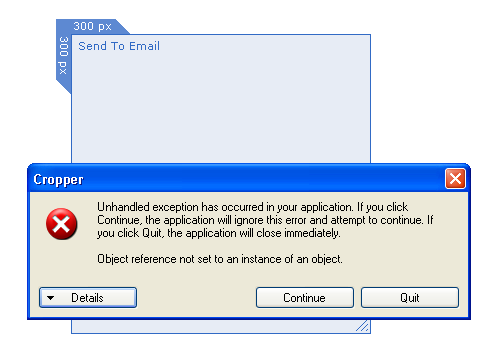 Why I think you should use this product
Why I think you should use this productIf you're wanting to quickly take a screenshot of a problem to send to a software vendor, this program is the ticket. Or if you just need simple captures of the entire screen or a given window; but if you want or need more advanced features, such as drop-shadows, emailing images, etc., then I recommend
Screenshot Captor.
How does it compare to similar appsHaving only used three screenshot apps in my lifetime, I cannot provide a good comparison among a roundup of applications of this type. Fortunately, there are many more experienced users of such apps who frequent this site, and perhaps this mini-review will spur feedback or a more in-depth review. I will say that I use Cropper in producing screenshots for my
Wink 2.0 C# tutorials, but that when I needed the drop-shadow to improve the appearance of the graphics on my
DC Homepage, I turned to
Screenshot Captor.
ConclusionsOverall, I like Cropper for its simplicity. The interface is non-threatening, and as a person who feels easily threatened by powerful software, that appeals to me *grin*. For the sorts of screen-grabs and region-captures I need when making my C# tutorials, it's the right simple tool for a simple task. And, of course, as a fan of C#, I am proud to use a nifty freeware tool written in that .NET language. For those whose image capturing needs are more substantive, or who like finer-grained control and greater options, I'd recommend
Screenshot Captor as a more powerful alternative.
Links to other reviews of this applicationZDNet ReviewSuperwasp ReviewSnapFiles ReviewSoftpedia Review
