Alright, my first review of anything here on DC, so please don't be too hard on me if I completely screw this up...
 Basic Info:Intro:
Basic Info:Intro:SharePod is an application to allow you to circumvent the use of iCrap (iTunes, for those of you still attached to the demon that have yet to realize it). I utilized this, along with the temporary assistance of SongBird, to prepare my iPod and skip iTunes altogether.

Main GUI:
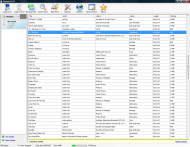 SharePod Mini-Review
SharePod Mini-ReviewMedia GUI:
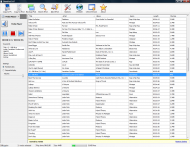 SharePod Mini-Review
SharePod Mini-ReviewCopy completed GUI (same GUI when copy is in progress, just shows animated image instead of "Copy finished" text:
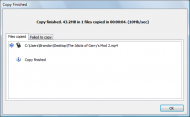 SharePod Mini-ReviewWho is this app designed for:
SharePod Mini-ReviewWho is this app designed for:Anyone with an iPod/iTouch/iPhone that wants to ditch what could possibly be one of the worlds most annoying applications. Simple, smart, straightforward.
The Good:- Simple GUI
- No frills options
- Easy to check for updates
- Well designed website
- Fast import and export
- Exports XML files to help those still using iTunes alongside SharePod (not sure WHY, but hey, whatever floats your boat)
- Light on resources
- Built in media player (!) - play RIGHT from your iPod
- Organizes music and videos automatically, drag, drop, forget (pictures and other items untested as of this writing)
- Tag editor and album art changer
- Eject iPod right from the window, single click
The needs improvement section- The splash screen is a bit annoying
- You can NOT edit a song/video/etc more than once per launch or you lose all your changes in a nice little crash

- The organization options (title, album, etc) don't seem to work together with multiple rules (ex: Artist and Title)
Why I think you should use this productIt is a fast, lightweight and great little alternative to iTunes. Free and well built, I see no reason why any other application should be chosen over this one for the task of iPod syncs. It does its job, does it well, and does it fast.
How does it compare to similar appsI tried a bunch of different odd programs around Google, including SongBird (I speak highly of this media player) - SB could not sync with the iPod, BUT it did prepare it so I could sync it with SharePod. SP basically blew everything out of the water for me.
ConclusionsDefinately recommend it - anyone can use and understand it, and it can save you in the case of catastrophic computer reformat. SharePod sits on your iPod (not required, but why not?) so you can pull your music back in seconds (or minutes). Worth taking a serious look at if you are like me and hate iTunes, or just want a simple way to sync and go.
Links to other reviews of this applicationNone that I know of.
ExtrasBelow is my personal Autorun.inf from my iPod - it will autostart SharePod.exe in the root folder of your iPod (directly in the iPod, NOT in any subfolder). Note that I got this as a new iPod, set it up with SongBird and then use SharePod to sync it, so you may have to follow those steps to get the full disk space and potential out of your iPod as well.
Spoiler
[Autorun]
ShellExecute=SharePod.exe
Action=Start SharePod
Icon=SharePod.exe
Label=Brandon Seal's iPod
UseAutoPlay=1
