Here's an idea...
1. Save the presentation slides as "Device Independent Bitmap"
File --> Save As --> Create New Folder for the slides --> Enter File Name --> in the "Save as type" field select "Device Independent Bitmap" from the drop down menu --> Save. Following, You will get a popup confirmation box to export every slide in the presentation... click on "Every Slide" button.
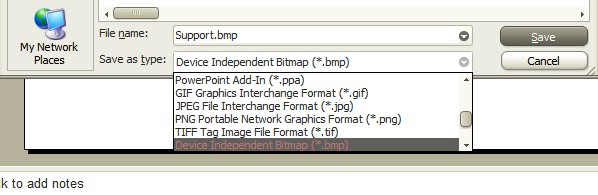
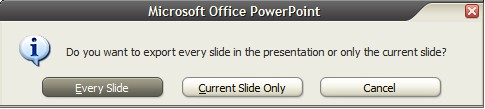
2. Right-click on empty space on the desktop and select "Properties" --> select "Screen Saver" tab --> Select "My Pictures Slideshow" from the Screen saver drop down menu --> Click on "Settings" to change to the folder where the slides are saved.

3. to create .scr from the slides, have a look @
SaverWiz or
WG Screen Saver Creator (both freeware).
