Question:
How do I apply the same
columns to all folders in the Music directory (only)? tellme
---
Finally my new Vista was up and running, and now it was time to listen to some music! Now, where do I want to start? Hmm..., what is that: "Genre", "Classification" (rating)? I don't want those two columns! But I do want to also see the
lenght (duration?) and the file size. Okay, done. Hmm... How to make it happen to all folders in 'My Music'? Maybe if I do it in the Music
directory, like this:
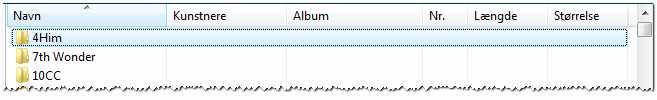
- and remember to click "add to sub folders"?
No, wrong! The sub folders all show it the same old "wrong way" (including Genre and Klassification):
(I prefer "længde"+"størrelse" over "genre"+"classification")
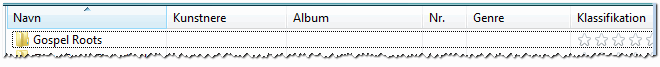

Damn it, it can't be true, can it? Am I to manually make this setting in 2500 folders? No, of course not; even Microsoft cannot be that stupid - the stupid one must be me! I managed to ALMOST make it happen, only to realize that I had applied the same "musical" setting to all folders on the entire computer! We can't have that!
Question: How do I apply the same
columns to all folders in the Music directory (only)?

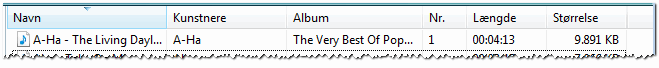
I thought I knew the answer, but Vista has been showing me that I didn't.

