I just noticed that the texts in the Quick Paste menu is not escaped for the ampersand (&). The problem is that this affects the keyboard shortcuts.
See this:
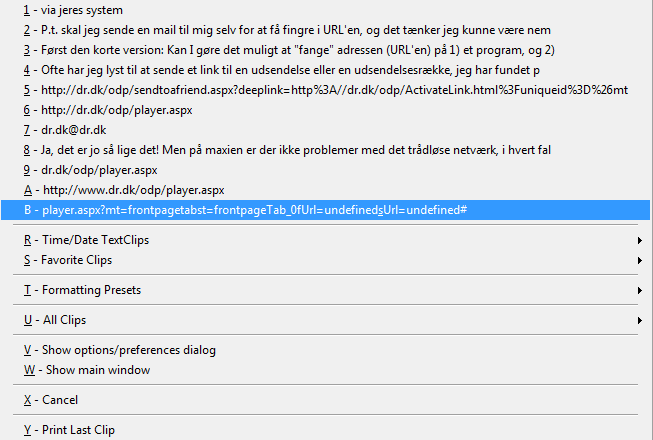
Note that item B is not underscored but that the "s" in "undefinedsUrl" is underscored. Actually, it should be "undefined&s", but the "&s" is given unescaped to Windows, which then interprets it as a shortcut.
I noticed it because I often press Ctrl+½ (my shortcut to Quick Paste) and then S1 to paste my e-mail address, but this time it doesn't work, because the S matches the item B.
The solution is simple: Escape all "&" characters before passing any "unknown" texts on to the Windows interface.
Jesper
