Basic Info| App Name | Espresso |
| App URL | http://www.kidmoses..../espresso/index.html |
| App Version Reviewed | 1.12.68 |
| Test System Specs | 3 GBs RAM, Intel Core 2 Duo @ 2.20 GHz, 500 GB Hard Drive, Windows Vista Business Edition SP1 |
| Supported OSes | Windows NT, 2000, XP, Vista |
| Support Methods | Email |
| Upgrade Policy | All updates are free |
| Trial Version Available? | Yes, 14 day trial, a signature is automatically added to outgoing e-mails that tells the receiver of the message that you use Espresso, and a splash screen that has to be clicked on in order to continue loading it |
| Pricing Scheme | Full Version - $24.95 |
| Relationship with Developer | None |
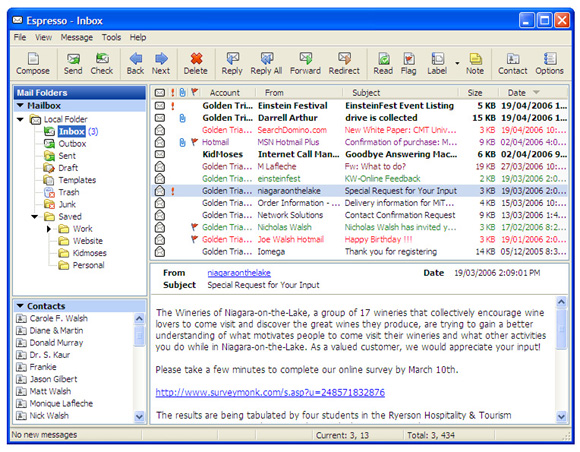
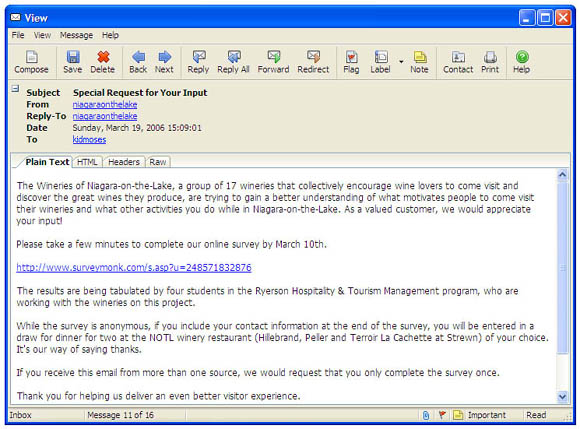
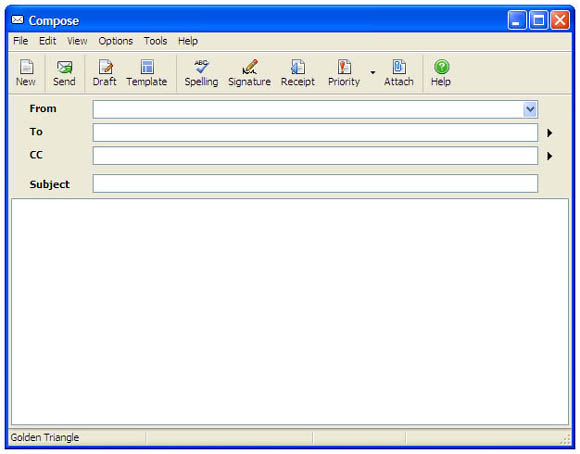 Intro:
Intro:Espresso is a powerful permissions-based email client designed to completely eliminate spam as you define it from your Inbox.
Espresso's unique email filtering system is based on common sense. Everyone knows from whom they want to receive email. Anyone else who sends you messages is sending you junk, otherwise known as spam. Espresso does not filter junk. It only looks for messages you want to receive based on simple, yet powerful rules. Using a number of options available, you decide how to handle messages from unknown senders.
Who is this app designed for:It is designed for anyone that wants an e-mail client that won't bog the system down and still have most of the features found in others that are bigger than it.
The Good- Lightweight and portable email client
- Powerful junk mail filtering based on permissions
- Filter messages using regular expressions
- Ability to add notes to individual messages
- Hide private messages from prying eyes
- Automatic blind copy on all outgoing mail
- Easily flag important messages
- Supports POP3, IMAP4, HTTP protocols
- Preconfigured for easy setup of Hotmail and GMail
- Built-in ability to backup and restore mailbox
- Powerful spell-checker for outgoing messages
- Choose to save or delete messages when you send them
- Automatically mark messages as read when moved to trash
- Fast searching for text in the selected folder's/all messages
The needs improvement section- Has some non-standard keyboard shortcuts
- Doesn't catch mailto: links in Vista unless you modify the Registry (EDIT: I fixed it by reinstalling Vista)
- Doesn't allow you to sync its local folders with IMAP folders
- Doesn't automatically add outgoing e-mails addresses to the address book (even with the option checked)
- Can't disable the dialog that appears when closing the "add contact"/"compose" dialog
- An additional Re: is added to the beginning of the subject of each reply you make to a message
- Unicode isn't fully supported (characters used in other languages look weird)
- There should be a space between the user's reply and the quoted message
Why I think you should use this productI think that you should use this product because its light on RAM/HD usage, is fast when launching it/viewing messages, and is still feature-packed.
How does it compare to similar appsIt comes with most of the features that they have. Such as Spell Checking and Flagging/Labeling messages.
ConclusionsIn conclusion, its a really good e-mail client that is lightweight and is still being worked on (the developer stated that he would update it later this year). My rating for it is a 4.5/5.
Links to other reviews of this applicationhttp://www.snapfiles...et/espressomail.htmlhttp://www.shareware.../06zwd5/espresso.htm
