http://www.youtube.com/v/AAUSaHYPdXU&hl=enhttp://webcamsignature.wikidot.comWhat Webcam Signature Does
Ever had a document on your computer that required your signature before sending it back to someone? Well, Webcam Signature allows you to write your name on your computer by using your webcam and a pen! No drawing tablets/cameras/scanners required.
Benefits of Using Webcam Signature
Natural: It is much more natural to write your name using a pen than a mouse.
Smooth: Your signature comes out smooth, unlike when you use MS Paint to draw something. It won't look like you visited Jittery Joe's!
Convenience: Allows you to write your name on your computer by just using your webcam and a pen! Capture signatures anywhere.
Reusable: Save your signature to an image for future use. Or, save the data points of your signature for future manipulation.
Simple: A very clean interface that is easy to use and takes no time to learn.
Versatile: In a pinch, you can use Webcam Signature to draw diagrams. Useful if you are taking classes and take notes with a laptop.
How to Use Webcam Signature
With the program opened, hold down either the CTRL or SHIFT key and then proceed to write your name in front of the webcam. Release the key you are holding down to stop writing. Press the CTRL or SHIFT key again to start writing again.
Copy your signature to the clipboard or save it to file to further manipulate it in a drawing program.
Save the data points of your signature so that you can retrieve it in the future to apply different colors and line sizes.
How Webcam Signature Works
Webcam Signature tracks the colors seen from your webcam to determine where your pen is. To obtain good results, the color of your pen should not be similar to the colors of your background. You can adjust what range of colors Webcam Signature tracks from within the program.
Compare for Yourself
On the left is a signature created using Webcam Signature and on the right is the same signature created using a mouse and MS Paint. Notice that the Webcam Signature output is much smoother and looks more natural whereas the one created in MS Paint is all jagged and looks like you have an unsteady hand. If you are signing documents for a client, it would not make a good impression to use the signature created in MS Paint. The difference is even more pronounced when you use thinner line sizes.
 Webcam Signature 1.0 - My Submission for the DC Programming Contest
Webcam Signature 1.0 - My Submission for the DC Programming Contest1
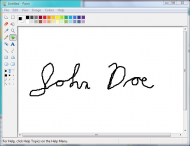 Webcam Signature 1.0 - My Submission for the DC Programming Contest
Webcam Signature 1.0 - My Submission for the DC Programming Contest2
The source code will be send to mouser and veign after some people check it out to make sure it is working properly.
