Basic Info| App Name | Breakaway Audio Processor for Windows System |
| App URL | http://www.claessone...ards.com/winmore.htm |
| App Version Reviewed | Breakaway Personal v1.01 |
| Test System Specs | My laptop: 1.60GHz Celeron M, 512mb ram, crappy speakers, VIA HD integrated sound card, external C-Media chipset USB sound card. |
| Supported OSes | WinXP/2k/Vista (partial) |
| Support Methods | E-mail; forums. |
| Trial Version Available? | Yep, fully functional trial for 30-days, and after that 30 minutes per run. |
| Pricing Scheme | 1/$29.95, 2/$49.95, 3/$69.95 |
| Relationship btwn. Reviewer and Product | None as far as I know. |
Intro:Breakaway is an audio processor that runs in WinXP/2K/Vista. It's main function is to enhance whatever comes out of your speakers

I found it really interesting, because it made my crappy laptop speakers to sound... well, actually, pretty nice.
The website says it all:
• Multi-band dynamics processing restores spectral balance to your music library.
• Multiple look-ahead peak limiters provide distortion-free transient control.
• Makes tunes sound louder and punchier, while bringing out subtleties you never knew existed.
• Automatically adjusts volume dynamics and spectral balancing.
• Corrects song-to-song volume shifts and overdriven speakers.
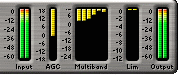 Who is this app designed for:
Who is this app designed for:Actually, for everyone who uses their computer to listen to music.
The GoodWell, the audio quality is REALLY good, you seriously need to download the trial version and hear it for yourself.
It's pretty light on system resources, and the skin looks just nice.
The needs improvement section- Copy protection/DRM (WinLicense) is a bit invasive; for example you can't use RegMon (a Microsoft utility for seeing what's going on in your registry) AND Breakaway at the same time: If Breakaway was started before RegMon, Breakaway will quit, leaving your computer silent. Breakaway will refuse to start until you close regmon, and reboot.
- I got a BSOD while attempting to use it with AIMP2, Winamp worked fine tho.- I'd LOVE if they'd add a 'Profiles' feature, for example: PC Speakers, Laptop speakers, Headphones. So I can save my favourite settings instead of changing them manually each time.
ConclusionsA nice application, still needs a bit of polishing, but nothing beats that audio kwality
 Links to other reviews of this applicationhttp://www.winamp.co...tails/216726/reviews
Links to other reviews of this applicationhttp://www.winamp.co...tails/216726/reviews (User Reviews on Winamp.com)
http://www.download....2169_4-10824540.html (User Reviews on CNet's Download.com)
