Avidemux can do basic cut/trim operations on MPEG4-AVC without doing re-encodes, (at least it did when I just tried it).
There are a few caveats though:
1) There's no guarantee you can open it successfully
not using Safe Mode - if you use Safe Mode you may lose A/V sync.
2) Cuts should be performed on keyframes (Frame type I). More specifically set the A point on an I frame and the B point on the frame before the next I frame for the section you want to cut.
3) Make sure the video ends up starting on a keyframe.
Then just set the Video/Audio to Copy, Format to MP4, (must be the same as input format), and save.
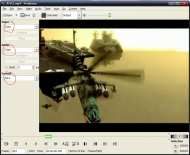 Tool for editing mp4 videos
Tool for editing mp4 videosIf you want to do pasting then you may have to slice'n'dice the original video and then append the sections how you want them.
Experiment, I don't do MP4-AVC encodes because my standalone only handles MPEG4-ASP and for that Avidemux works fine.
