DonationCoder Search Deskbar v1.0.43 - April 6, 2010New in this version:
- Fixed cursor over edit control corrected
- Improved theme support
- Removed dead link to Wordzilla's site from menu
- Fixed copy/paste/select
+ Added "triple click/select all" support
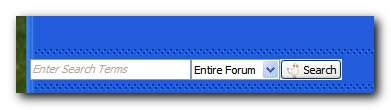 Download it here.NOTE:
Download it here.NOTE: If you have an older version of the deskbar installed, close it and reboot, first. Then uninstall the older version before installing this one. If you do not close and reboot first, it will not uninstall correctly because the file will still be in use.
version history
DonationCoder Search Deskbar v1.0.11 - December 31, 2007
First public release.
System Requirements:This should work on Windows 98/ME/2K/XP with IE 5 or newer.
I have not tested this on Vista or Win7.
It will work with both horizontal and vertical taskbars.
 DonationCoder Search Deskbar v1.0.43screenshot from mouser's horizontal taskbarInstalling:
DonationCoder Search Deskbar v1.0.43screenshot from mouser's horizontal taskbarInstalling: Just run the
DCSearchDeskbar.msi file by double clicking it.
After installing, just right click your taskbar and on the menu, under
Toolbars, just select "
DonationCoder Search Deskbar". If you do not see it listed there, wait a minute and check again.
You can also add this to your Explorer windows by selecting it from the
View > Toolbars menu in Explorer.
 DonationCoder Search Deskbar v1.0.43screenshot from my Explorer (not Internet Explorer!)Using:
DonationCoder Search Deskbar v1.0.43screenshot from my Explorer (not Internet Explorer!)Using:Just type in one or more search terms into the box, select the type of search you want to perform from the drop down list, and click the
Search button. Your search will be opened in your default browser.
You can access a handy popup menu, with lots of goodies to explore, by right clicking the search button with the little picture of Cody on it. There are some things on the menu that will require you to be a member and logged in on the forum for them to work. There are also some things on the menu that can only be used if you are a full member of the site.
 DonationCoder Search Deskbar v1.0.43screenshot of popup menu, from my vertical taskbarConfiguring:
DonationCoder Search Deskbar v1.0.43screenshot of popup menu, from my vertical taskbarConfiguring:It can also be dragged off the taskbar and placed on the desktop or even docked on any free edge of your screen. You can also set the docked toolbar to always stay on top and even autohide. You will have to minimize open windows in order to drag it off the taskbar.
You can take up the extra empty space on the toolbar by resizing it and/or adding the Address bar or making a new toolbar from a folder of shortcuts.
 DonationCoder Search Deskbar v1.0.43screenshot from hollowlife1987's horizontal docked autohiding toolbarUninstalling:
DonationCoder Search Deskbar v1.0.43screenshot from hollowlife1987's horizontal docked autohiding toolbarUninstalling:It can be removed from
Add/Remove programs by finding and uninstalling the entry called "
DonationCoder Search Deskbar". You may have to reboot to complete the removal process.
Known issues: Internet Explorer:This isn't meant to be an Internet Explorer toolbar, even though it does appear on the Internet Explorer toolbars menu.
I had to add it to that menu to get it to show up in the Explorer toolbars menu.
You
can use it with Internet Explorer, but it will not open searches and pages in the open instance of Internet Explorer. It will open them in a
new instance of your
default browser, which in some cases might be a different browser than Internet Explorer.
XP Themes: Improved theme support. Haven't tested on Vista/Win7, but it works on XP. Let me know how it works for you.
Clipboard paste of invalid characters: It will allow you to paste some invalid characters from the clipboard that it normally won't allow you type.
Since the Firefox and AOL Explorer
search plugins don't do any kind of filtering at all, the fact this toolbar does
any filtering could be considered an improvement, even if it doesn't offer 100% filtering of invalid characters yet.
