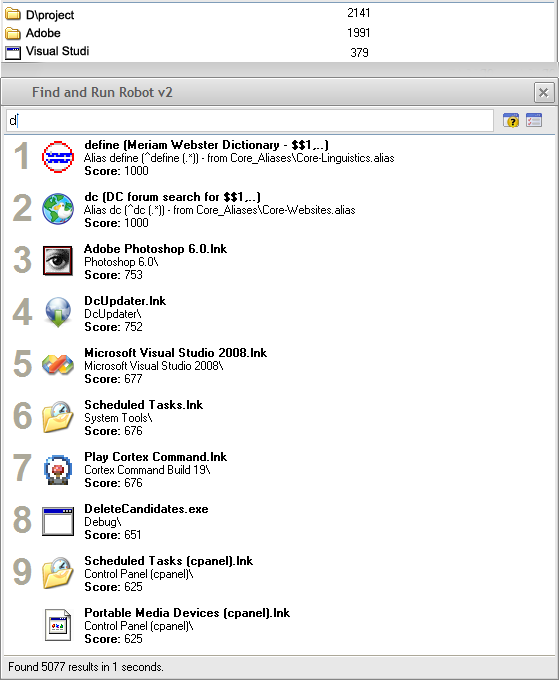1) Exactly. For example you write: %appdata%\moz that should be exactly as writing "C:\Document and Settings\Application Data\User\ApplicationSettings\Moz". Same with network paths, writing "\\user1\moz" should take you to show all user1 public shares that contain "moz".
2) Let me draw a mock up of that.
Basically it is similar to results but instead of searching in results in searches in previous queries you submitted (stuff you wrote before you pressed ENTER).
In the picture the user wrote "d" and gets the following interface. He can navigate the results by going upward. When he selects a choice, it will set it as the current search query.