Here's an updated
ToDoOrDie v1.5 with bug fixes and improvements:
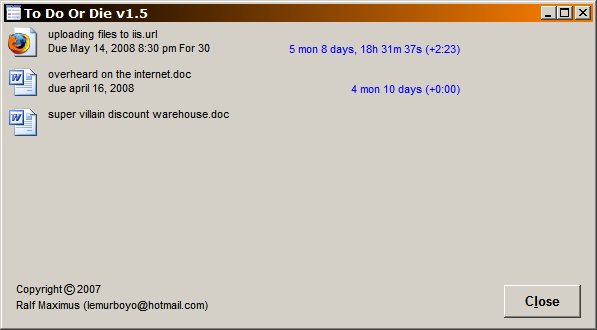
- Fixed bug in date + time evaluation function where using a date WITHOUT a year component but WITH a time component (e.g. "12/31 8:00 pm") freaked it the hell out.
- If American style dates annoy you, the parser
should handle long date formats like "31 Dec 2007" or "December 31, 2007". It's in there, but the code is (shall we say) only lightly tested.
- New "For" feature. JennyB requested that TODOD track the time she spends working on an item, then pop up at predefined intervals to remind her with a total accumulated time.
To configure this feature, include the optional magic keyword "For nn" in the task description like so:
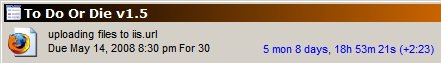
...where "nn" is the number of minutes you would like TODOD to wait before popping up -- 30 minutes in the example. Then, when you launch the item (by double-clicking its icon) TODOD scurries away to the tray and waits 30 minutes before popping up again. As a bonus, the cumulative total spent with a particular document is tracked and displayed as the (+2:23) in the example. Each document has its own time counters, and all counters are saved between sessions. Note that the popup timer only works with one document at a time... start a new one and the first timer is stopped and the second one starts.
When minimized to the tray, hovering the mouse over the TODOD icon displays the elapsed time, the remaining time until the annoying popup pops, and the total time spent messing with the current document for the life of TODOD's tracking it.
Upon popping up, it plays a brief sound: Notify.wav located in the TODOD folder. If you don't have Notify.wav, one will be created for you. If you wish, replace Notify.wav with whatever .wav file you prefer. Deleting it, however, is futile as Notify.wav will be recreated automatically upon TODOD startup. Muhahahaha!
Whew. Hope all that makes sense; if not please say so.
CleverCat: I dropped you a personal message about your icon. (Thanks!)
JennyB: I am so very sorry it took as long as it did for me to get moving on this again. I've not been doing much recreational coding lately, since work's been sucking the life out of me. But I found some time now, and I hope this is close to what you envisioned. Get back to me with bugs and/or feedback and I'll turn it around quicker, I promise.
Thanks,
Ralf
UPDATE: Added a second edition with an alternate icon design provided by CleverCat. If JennyB prefers this one, I'll make it the default for the project.
