I'm responding to two things here:
1. RAM optimizers - I've found that all they do is eat up resources in their own right and make me obsess over how much RAM I have free. When I finally uninstalled the last of the ones that I ran as a standalone app, I was amazed to discover that my computer was actually performing just fine when I only had 70MB of RAM free. Prior to that I had a RAM optimizer trying to recover up to 300MB RAM. After uninstalling the optimizer, I went back to CleanCache XP 1.51 and set it up to optimize my cache and settings but NOT to run in the tray and recover RAM. I've been happy ever since (though in honesty, I've no idea if it's really made any significant change in performance or not). I had to re-run the optimizer after doubling my RAM the other day. All seems well.
2. An interesting (to me!) observation is that when I went from 512MB of RAM to a gig on this computer (running WinXP Pro Sp-2) I noted that all my apps used more RAM - I forget where I've read about this being normal - Windows was recognising that there was more RAM available and not working so hard to release it, I guess. The interesting observation is that this is not the case having doubled my RAM again - memory usage is the same on a per process basis.
I got a bit concerned about the possibility that my computer was only utilizing 1GB of RAM (if you recall, I finally upgraded to 2GB despite conflicting reports about whether or not this was possible) as I was writing this because I was going to observe that I'd yet to see my free RAM drop below 1.2GB. Well... I've got two different versions of PaintShop Pro (9 and X2) running, DrawPlus 8, PagePlus X2, the entire Office 2003 Professional Suite (Word, Excel, Outlook, Access, Publisher, Powerpoint), Onenote 2007, OmniPage 16 Pro, PDF Converter 4 Pro, PaperPort 11 Pro, Endnote X, Maxthon 2, SnagIt 8.2 and DOPus running (in addition to other apps in the background such as Clipmate 7.2, SpellCatcher Plus, TextMonkey, Archivarius 3000, NetworkMagic, PS Tray Factory, File-Ex, Spysweepr with AV, Windows Washer, Ad-Muncher, and Process Tamer. I've still got 560MB of RAM free and my computer is as responsive as ever. This alone justifies the price of the RAM upgrade for me

and relieves me of the worry that the extra gig wasn't being utilized!
*Note that I've opened three pictures each in the two PaintShop Pro programs and one document in each of the Office applications and in each of the Scansoft apps. Haven't opened files in the Serif products...
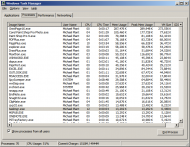 How much RAM do you have on your PC?
How much RAM do you have on your PC? How much RAM do you have on your PC?
How much RAM do you have on your PC?I'm pretty stinkin' happy about this (and feeling quite smug - not a good sign... doesn't pride come before a fall

?). This would have been IMPOSSIBLE with my former setup.
PS Most of the CPU utilization is split between PagePlus X2 and SnagIt. SnagIt really hits the CPU while you're taking a screenshot with it, I've found.
