- this Total Video2Dvd Author is confusing me. The author did a major attempt to improve on his program last autumn, by giving out free licenses for good ideas, promotions, and language translations, but then it sort of died in November - and very few if any of the ideas were implemented.
One example:
In the first / initial "system settings" there are these two items one has to deal with:
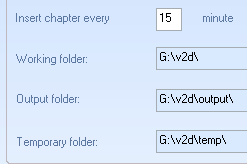
- fixed count of minutes between chapters? Fixed?!! In the initial system settings?!!!

And what kind of program seems not to know where it is installed?
- it really is installed in C:\%PROGR..%\Total Video2DVD Author -but appears not to know this!
For these two "minor" reasons I have not yet taken up testing the program. I am still too upset!
I must point out, though, that the program is said to work just fine.
