-yes, it is terrific, but maybe a little overwhelming, when looking at 296 items...

I use CFi ShellToys, which include the pictured bottom line, "Rarely Used..."
This is for a text file:
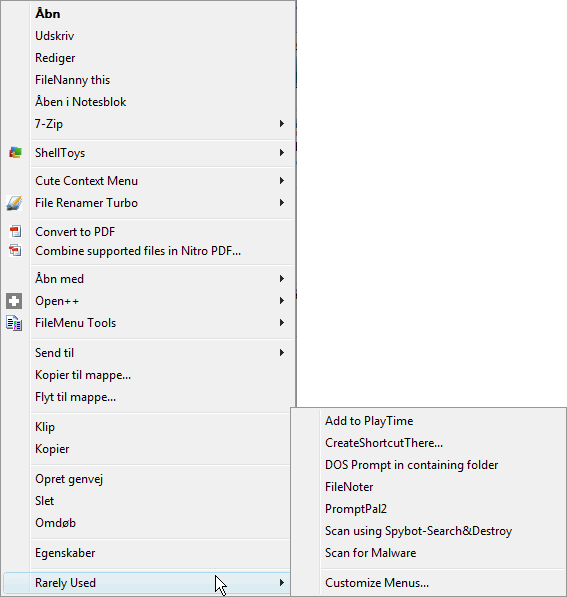
This solution has turned out to be more trustworthy, because it doesn't alter or remove any keys, things are either 1) on display, 2) rarely used, or 3) hidden (
edited: nothing is hidden in my setup).
