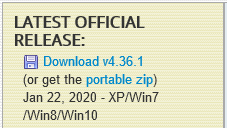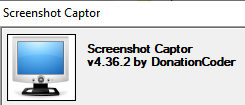Greetings.
In program "Easy Screencast Recorder" (1.09.01) I found some bugs.
In the "Help" menu [Help -> Visit program Homepage] instead of the home page DonationCoder.com open it the page to a forum of this program.
In the "Help" menu [Help -> Visit program Forum] instead of the page in the forum opens error page 404.
In the window "About" [About - Program Website] instead of the page DonationCoder.com opens error page 404.

In capture mode "Entire Screen" does not hide the banner timer.

I wanted to translate the program interface into Russian. This translation is perfectly possible to make a safe manner, using the resource library with the extension *. RUS. But the translation in this way is incomplete. Can you in future editions of the program some elements of the interface and the messages program, moved of the hard-coded strings in the resources of the program - RT_STRINGS or RT_RSDATA?



(windows 7 ultimate, (x64), russian)
Sorry for bad English.