1
General Software Discussion / Old Raster Conversion Software Written In QB 4.5
« on: December 30, 2019, 04:25 PM »
Greetings all, it's been some time.
I've come across some old OrCad schematics I would like to try to build, but to get to that point I need to have a proper printout of the schematics.
There exists a driver for OrCad 3 called "RASTER.DRV" that creates some sort of RASTERized version of a schematic printout.
Much of the information I am using, as it's fairly scarce, comes from this site here.
The author of the site has written a program called SCH2BMP, which converts the raster output file to a bitmap image. The problem is, however, multi-page schematics were never considered for this project, and thus fail on the multi-page schematic I wish to convert. Or rather, it tries to put all pages into one giant, misaligned bitmap image which has an incredibly huge height dimension...
The binary for the conversion program is located here. But that doesn't do us much good. Instead, I contacted the author who is still around and they managed to find and send me the source, which is in QuickBasic 4.5... oof.
The attached source doesn't help much, as the source can't compile with QB64, but I am extremely unfamiliar with QB so it may be something I overlooked.
The author states "you can write your own program using this documentation", but I don't believe that's enough documentation to really go from to write a conversion program...
I will continue to bash away at this from different angles, but I am unsure of the best approach. Perhaps the best approach is simply editing the original source code to include a file break and recompiling it, as it will be compatible with old and newer systems alike, but that skill set may be beyond my capabilities as QuickBasic seems like a very dead language.
Any advice would certainly be appreciated, especially by anyone familiar with QB back when it was more widely used!
EDIT: This is what the first page of the now attached RAS file looks like if anyone's curious.
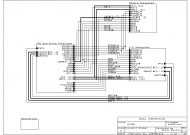
I've come across some old OrCad schematics I would like to try to build, but to get to that point I need to have a proper printout of the schematics.
There exists a driver for OrCad 3 called "RASTER.DRV" that creates some sort of RASTERized version of a schematic printout.
Much of the information I am using, as it's fairly scarce, comes from this site here.
The author of the site has written a program called SCH2BMP, which converts the raster output file to a bitmap image. The problem is, however, multi-page schematics were never considered for this project, and thus fail on the multi-page schematic I wish to convert. Or rather, it tries to put all pages into one giant, misaligned bitmap image which has an incredibly huge height dimension...
The binary for the conversion program is located here. But that doesn't do us much good. Instead, I contacted the author who is still around and they managed to find and send me the source, which is in QuickBasic 4.5... oof.
The attached source doesn't help much, as the source can't compile with QB64, but I am extremely unfamiliar with QB so it may be something I overlooked.
The author states "you can write your own program using this documentation", but I don't believe that's enough documentation to really go from to write a conversion program...
I will continue to bash away at this from different angles, but I am unsure of the best approach. Perhaps the best approach is simply editing the original source code to include a file break and recompiling it, as it will be compatible with old and newer systems alike, but that skill set may be beyond my capabilities as QuickBasic seems like a very dead language.
Any advice would certainly be appreciated, especially by anyone familiar with QB back when it was more widely used!

EDIT: This is what the first page of the now attached RAS file looks like if anyone's curious.




