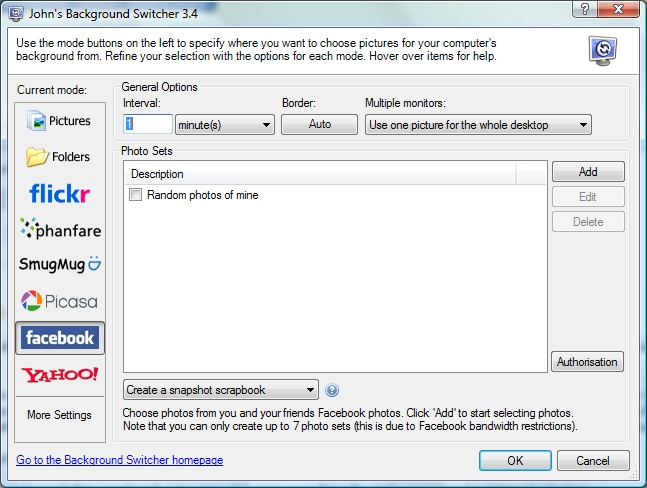I am personally surprised that I didn't find more about this gem when I searched the DC forums! This background switcher is probably the best I have ever used.
It provides not only the ability to use pictures you select, or entire folders and sub-folder you select, but also allows for random Flickr and Yahoo photos/pictures! You read correctly, you can configure John's Background Switcher to grab the top 100 or whatever user specified number of photos/pictures off Flickr and Yahoo for endless random backgrounds. You can also specify tag/text keywords for Flickr, and search terms for Yahoo.
There are other services that unfortunately I don't subscribe to or use, specifically Phanfare, Smugmug, and Picasa.
Now get this, new to the version released this weekend, you can also get your friend's and your own FACEBOOK photos!
Now to the best parts, the options. You of course can set the interval for background switching, you can set the length of time that downloaded/cached photos are kept. You can tell John's Background Switcher to display quite a few ways, such as Center, Stretch to full screen, Scale to fit the screen, and Scale to full screen. This beauty also includes some very creative and unique modes though, such as "Thumbnail Mosaic", "Four Picture Montage", and "Create A Snapshot Scrapbook". Each of these modes is configurable using the "More options" configuration section. You can configure the size of the mosaic tiles. Most interesting though is the configuration of the Snapshot scrapbook. You can have photos thrown randomly on your desktop, or postcards randomly on your desktop! You can configure the size and amount of photos, and the scattering is random each time. This really must be seen to appreciated. There are also effects for the background behind the scattered photos such as Sepia, B/W/, and Desaturate, or you can choose a background color. John's Background Switcher also automatically sets the desktop color when centering or scaling photos, based on the content of the photo! (If you tell it to of course) Also, there are plenty of options so the switching doesn't interfere with other programs and gaming.
You can also use the integrated photo browser to get the originals from the web!
You can configure John's Background Switcher to pick a random mode (Flickr, Yahoo, Smugmug, Phanfare, Picasa, Facebook, Photos or Folders) each time it switches! This, and the ability to grab backgrounds/photos/pictures from the above mentioned Internet make this a welcome and handy addition to any system, and creates an ever changing randomness that alleviates a boring desktop You can almost just sit there, staring at your desktop, amazed at what comes up next!
While I have covered a lot of the options, this program is highly configurable, so there are many more options. Play around with them and see what you get.
I RARELY let anything start with Windows, or run in the background, but I have allowed this to do both. Resource and CPU use are fairly low for this type of program making it easy to run with low to NO impact.
As you can probably tell, I really like this program, it is one of the best freewares I have ever downloaded.
This switcher surpasses all others in my opinion, and completely leaves comparable commercial products in the dust. The author is very personable, and responds to every feature request and bug report through his forums. While you are on his site, check out his photography. If you enjoy this program as much as I am, please donate.
I have rambled enough, so now for the links!
John's Adventures:
http://www.johnsadventures.comJohn's Background Switcher:
http://www.johnsadve...e/backgroundswitcherSupport Forums:
http://www.johnsadventures.com/forum/