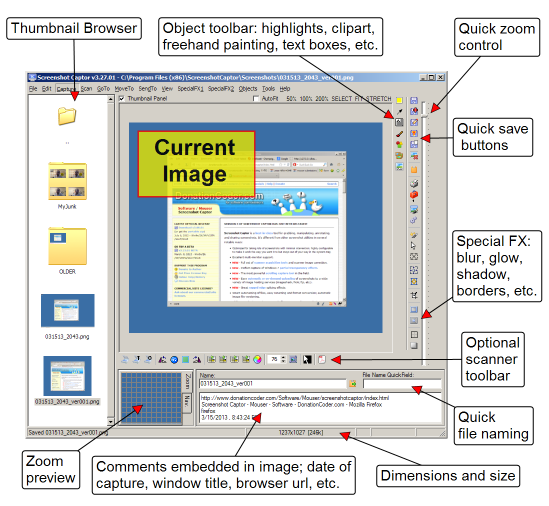Mini-reviews on the forum
This page collects various reviews that have been posted by users on our forum. They represent the views of the poster and not necessarily the views of the site administrators. To browse a more complete and up-to-date collection of mini-reviews, check out the mini-review section of our forum here.
Editorial Integrity
DonationCoder does not accept paid promotions. We have a strict policy of not accepting gifts of any kind in exchange for placing content in our blogs or newsletters, or on our forum. The content and recommendations you see on our site reflect our genuine personal interests and nothing more.
Mini-reviews on the forum
This page collects various reviews that have been posted by users on our forum. To browse a more complete and up-to-date collection of mini-reviews, check out the mini-review section of our forum here.
WikidPad - an IDE for your thoughtsWikidPad is a Wiki-like notebook for storing your thoughts, ideas, todo lists, contacts, or anything else you can think of to write down. In fact, it's even good for writing reviews! This review was written in WikidPad and I hope this demonstrates some of the neat functionality that I think sets WikidPad apart as, what I describe as, a Thought Processor. One of the things that makes wikidPad different from other notepad type applications is the speed and ease with which you can cross link your information. Links in a wiki are created by typing in WikiWords using CamelCase; cross links can also be created by using keywords. WikidPad has a choice of database back ends to use and is also portable. |
||
Mini-HowTo: How to make your PC go to quick silent standby sleep (S3 mode)I have a homebuilt spare PC in the bedroom and when it's on it sounds a bit like an airplane (loud). One of my favorite features of windows that many people don't seem to take advantage of is "Standby Mode", which basically puts your PC into a very low power state, very quickly, that it can very quickly wake up from. It's a great alternative to shutting down and restarting if you just want to turn your PC off for the night, etc. BUT I noticed recently that my PC stopped going into a silent standby mode, for no apparent reason! What was the cause? How to fix it? Well, it turns out that there are at least 2 different kinds of Standby modes (S1 and S3) that a PC can go into. S1 leaves the fans and usb connections on, S3 turns off the fan and usb (this is the quite mode). And there are several things that can control whether your PC goes into S1 or S3 standby mode. For me, the answer was to go into the bios and change the bios power setting to "S3 ONLY" mode. There is also a registry setting that addresses this issue, though it's not clear to me whether you should set this INSTEAD of the bios setting, or in addition to. For a longer description of related settings see this nice post on the matter: http://thegreenbutto...ms/thread/29899.aspx From your bios you can also do some nice stuff like configure your power button to go in and out of standby mode. For a spare bedroom PC this is a great setup -- push the button at any time and the PC wakes up or goes to quiet sleep in seconds. |
||
Mini-HowTo: Handling Cookie Privacy the Right WayThis is a tiny little how-to guide that will show you how to handle cookies in a way that preserves your privacy, but lets you browse the web conveniently, and requires minimal effort on your part.
Cookies are tiny files created on your computer when you visit certain websites. Most often they are used to enable websites remember who you are. They are also occasionally used by advertising services to track your behavior across multiple sites [Read more]. For people who are very concerned with their privacy, their are tools that act as watchdogs over all cookies (e.g. CookieCop), and you can configure browsers to block all cookies except those you approve, and get an alert any time a new website tries to add a cookie (firefox extensions). The main problem with these utilities and addons is simply that they can require too much trouble on your part, approving and rejecting cookies every time you visit a site. And it may seem like a waste to run one of these tools constantly. Plus, it's increasingly the case that a site simply requires cookies be enabled in order for you to navigate around the site, so blocking cookies completely while you are on a site is just not going to be an option sometimes. I've found that the most sensible approach is to use a cleaning utility which allows you to keep a whitelist of cookies you want preserved, and then simply delete all non-whitelisted cookies occasionally. |
||
Mini-review: Quick Web Creations - Professional 2.0 ImagesCreate Web 2.0 Images in seconds!
" Create Astonishly Attractive, Professional, Eye-Pleasing and Very Web 2.0 Text and Images - While Saving Thousands - Without Using Any High-End (or Low-End) Software Tools of Any Kind - All in Literally Less Than 1 Minute! " QuickWebCreations (QWC) is a web application that makes Web 2.0 images. You can make logos, banners, buttons, and with a range of options, such as colours, fonts, stripes, gloss, glare, shadows, you name it. |
||
Mini-Review: PhotoLine - Advanced Image EditorAlthough PhotoLine has already arrived at version 14, it has remained largely unknown outside its country of origin, Germany. PhotoLine is an advanced image editor which also packs considerable vector editing and page layout functionalities. Highlights are for example the 16-bit capability throughout the program, LAB color space and CMYK support, color management, and extensive options for lossless editing. Since I am used to do my vector graphics in CorelDraw I never did learn the vector and page layout aspects of PhotoLine and this mini-review is focused on the bitmap- or photo-editing capabilities of PhotoLine. I have been interested in photo enhancement and image editing for a long time, but could never get used to the unwelcoming photoshop user interface. Thus I have used Paintshop Pro instead for years as it is easily usable without memorizing a multitude of keyboard shortcuts. I did switch to PhotoLine 32 (now named just PhotoLine) a year ago, as it is similarly mouse-friendly but provides several more advanced features.
|
||
Mini-Review: Recipe Manager / Shopping List Generator: CookingAction 2005Arca CookingAction 2005
This is a Recipe, Meal, Grocery List Management app. It has three main interfaces: 1. Grocery List 2. Recipes 3. Calendar Grocery List The Grocery List app allows one to create ingredients, organize them into categories (such as supermarket aisle) and add them to your shopping list. Categories can be multi-hierarchical. IMO, It's very intuitive.
|
||