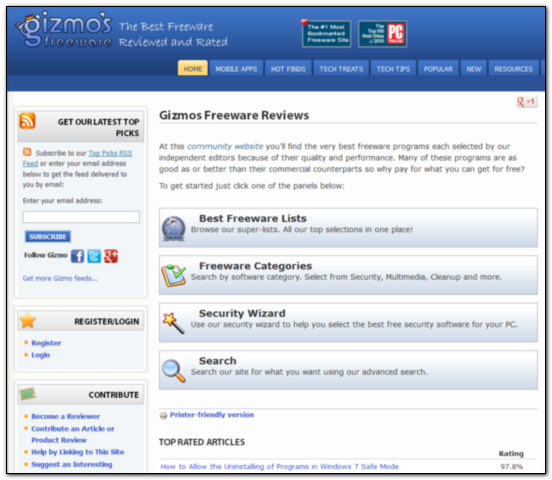Download the Plugin SDK - supports C++, Delphi, Javascript, Python, C# and other .net
HELP AND ASSISTANCE:
Latest Forum Posts
May we recommend..
No site does as good a job of helping you choose a freeware tool for a specific task than Gizmo's Freeware (otherwise known by us old-timers as Tech Support Alert).
The site is simply unrivaled in terms of recommendations for freeware, and if you ever find yourself asking what the best free windows utility is for a given task, it's *the* site to visit.
In each well-organized category, top alternatives are reviewed, rated, and ranked, and then discussed by all -- and reviews are frequently revisited and updated, which is a rarity.
In addition, Gizmo Richards himself has also long been a friend to freeware authors, helping to shine the light on new freeware tools, and a friend to us from the early days, helping to tell people about DonationCoder and our software -- and I am extremely honored to have had some of my tools recommended on the site.
I can't think of a better site to receive the first entry in our list of our Favorite Websites.
Addons for the Find and Run Robot Program
This page collects addons for the Find and Run Robot program that have been posted on our forum over the years. Click a link to go to the forum thread discussing the addon and download.
Google CalculatorInfo: http://czb.dcmembers...ogle_Calculator.html Download: http://czb.dcmembers...oogle_Calculator.zip |
||
GooglePlus - View Google search results in FARR as you typeGooglePlus This plugin allows you to choose from five different Google search types including Web, Local, Video, Images, and Books and will display search results in real time based on your search criteria. You can also choose to display extended information specific to each search type for each result. Usage gp - This will present you with the 5 different search types (Web, Local, Video, Images, Books) as shown above. Select one of the search types by typing in its name to filter the search or using the arrow keys to select and then press tab to activate that search. Tip: Typing "gp" followed by two spaces will recall the last search you executed since launching FARR. gpw - Alias for web search. The same as typing gp +web gpl - Alias for local search. The same as typing gp +local gpv - Alias for video search. The same as typing gp +video gpi - Alias for image search. The same as typing gp +images gpb - Alias for book search. The same as typing gp +book gph - Alias for GooglePlus search history. This will show you a list of all your previous searches since launching FARR. Click here to continue reading about and download the plugin.. |
||
Alias: Google Maps Directionsrecently i find myself using this feature quite frequently so made an alias. just copy the code & paste into Farr's "Aliases/Groups" section. 1000>>>Google Maps Directions>->Directions from $$1 to $$2 | http://maps.google.com/maps?f=d&hl=en&geocode=&saddr=$$1&daddr=$$2 /ICON=icons\google.ico>+>^gm ([^\s]*) ([^\s]*) note: i use whitespace to separate the query words, so do not separate terms that include region, country, etc. e.g Wigan,UK will work but Wigan, UK won't. |
||
English-Vietnamese Translator plugin for FARR using tratu.baamboo.comNxqd3051990: Here you go.. It is very simple so if it does not fit your needs (I do not speak Vietnamese) just open fscript.js and modify it. To make it even easier for you, you can use firebug for firefox  BTW: invoke by "bt" => can be changed in fscript.js as well Download: http://czb.dcmembers...oo/tratu_baamboo.zip |
||
FARR MostRecentlyUsedDescription The FARR MostRecentlyUsed plugin shows the contents of the 'My Recent Documents' folder or a list of most recently used files of applications storing their most recently used files in the registry. Download You can get it from here: http://farrmru.origo.ethz.ch/download Usage Typing mru in FARR will give you a list of your most recently used files. Use the following modifier keywords to change the search: +byname : Force sorting by name +bydate : Force sorting by date last modified +.[ext] : Filter results by file extension [ext]. More than one can be used, e.g. +.h +.cpp To show a list of most recently used files for selected applications, use the following modifers: +msvc8 : Show most recently used MS Visual Studio 2005 files +msvc9 : Show most recently used MS Visual Studio 2008 files +office : Show most recently used Microsoft Office 2007 files +wmp : Show most recently used Windows Media Player files +foxit : Show most recently used Foxit Reader files (You configure your own in the config file)
|
|||
google dollar exchange rate pluginWhile the donationcoder server was down I tried to put together a plugin based on the javascript SDK that takes a number as an input and queries google what that amount of dollars exchanges to in swedish kronor. In the finished plugin that swedish kronor part should of course be customizable to whatever currency the user prefers.
|
||

 Discuss on forum
Discuss on forum