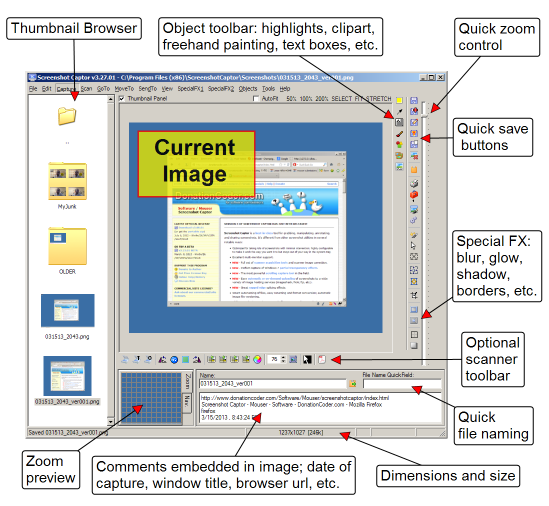What are Coding Snacks?
Coding Snacks represent the best of DonationCoder.
On a special section of our forum, anyone can post an idea for a small custom utility/program.
Coders who hang out on our forum keep an eye out for interesting requests and when they see one that catches their interest, they code it and release it to the public for free.
People who find the tools useful are encouraged to donate directly to the coders to show their appreciation.
Forum Links:
Latest Forum Posts
May we recommend..
Screenshot Captor is our most well-known tool. A best-in-class tool for grabbing, manipulating, annotating, and sharing screenshots. It's different from other screenshot utilities in several notable ways...
What are Coding Snacks?
Coding snacks are small custom utilities written by coders who hang out on DonationCoder in response to requests posted on our forum.
You are viewing a specific blog item. Click here to return to the main blog page.
File noteBack in 1999, Moonsoftware released a little app called FileNote. I used it so much it became second nature but when I moved up to a 64 bit OS it no longer worked. I emailed Moonsoftware about when it might be upgraded to 64 bit but received no response. It really is a neat little utility and when I ran across your site I thought it might be well to check since you guys seem to have talent bubbling out of your ears! From the Moonsoftware page: "FileNote is a little shell extension that allows you to add textual descriptions to your files. It adds one command to the shell context menu of a file object. This command lets you easily edit or create a text file that has the same name as the initial file, but with the extension TXT. For example, if you have a file, MyImage.jpg, you right-click on that file and choose the FileNote command from the context menu. A new text file called MyImage.txt is created and Notepad is opened to edit that text file. If a text file with that name already exists, it will be opened for viewing/editing. Does anyone have any ideas what could be done to make it work on a 54 bit OS? Click here to read about and download the coding snack utilities implemented.. |
||