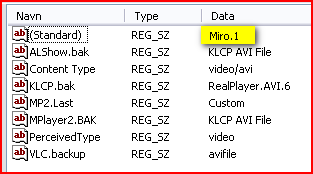This is hard for me to believe and just as hard to tell: I have done it again!
Well, not really "me", but
Miro. The final version 1.0 is on the street and I just had to give it yet another try. But Miro is still far too sluggish for my weak and unstable XP, so I removed it again after a couple of hours, and
Bang, there you have it!: All video
file types are again
miro.1 !! 
- and this time my "reset-
trick " didn't work. The file types are still wrong.
The problem:When uninstalling Miro 1, it did
not change the file types back to what they were before Miro was installed. [
Edit: .divx was and is okay because Miro does not change the divx type]
The problem now is
not the file
associations, but the file
types.
The extension is right, but the description is wrong. In the Explorer column
type, any .divx video is listed as a
divx video file, and any avi file
should be listed
avi file, but
is described as a
miro.1 type.
I can right-click any video file and say "always open with X-Player", and X-Player will open it and play it, but that will not change the "perceived" video file type; it will still be wrong (miro.1), (except for .divx)
- and the video file will just open the text editor when double-clicked.

... Should the above fail, you could try to open regedit and under HKEY_CLASSES_ROOT locate the extensions you're having problems with (like .mp3, .mp4, .aac, .mpg etc.). Each of these keys should have at least two string values that are important here:
PerceivedType = Should be either video or audio, depending on the filetype.
Content Type = The files mime type. For instance, AVI files should have video/avi, MP3 should have audio/mpeg etc. Just google <file extension> + mime type and you should have no problems finding the correct ones.
Now this might not work ... -Dirhael
In HKEY_CLASSES_ROOT the "problem" seems to be the first key listed, "
(Standard)", which Dirhael did not mention. The data in the key named
(Standard) is "Miro.1" - but should of course be something different, as I don't have Miro on my machine anymore. Please take a look in your HKEY_CLASSES_ROOT >
.avi and tell me exactly what (Standard) says!

HKEY_CLASSES_ROOT >
.avi > (Standard) :