Try TitleChanger 1.0
Run the program, then press ScrollLock to change the title of the active window!
...
I have no idea why you would want to use it, so please enlighten me lol 
-justice
I like this little program because I have at least two programs with annoying titles:
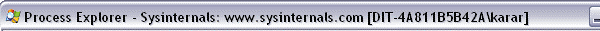

But it would so nice if you,
justice, will add some memory to the program, so when placed in Start it will auto-change these titles, also after a PC restart, please! - kind of a permanent change, so to speak.

I have no idea how to use ahk.
